How to Unlock LG stylo 4
Unlock LG Stylo 4
![]()
Efficient, effective, and free ways to unlock android devices like LG stylo 4 are still available in the shape of some techniques and software solutions. Today we will tell you all possible techniques on how to unlock LG stylo 4 if you forgot your pin or pattern lock or password. To successfully unlock your Stylo 4 read all the techniques carefully.
We will try our best to help you unlock your phone for free. How to unlock LG stylo 4 without losing data and your important contacts. However, some unlock techniques may delta your data like apps, media files, and contacts.
In today’s article, we will cover how you can Unlock your LG stylo 4 when you don’t remember your password, how to remove the pin, Facelock, or pattern lock, how you can hard reset your LG stylo 4, and how you can unlock password without needing to delete any data and how you can recover LG password.
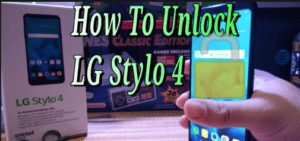
How to Unlock LG stylo 4 by hard reset
This technique erases all your data. You can’t access or be able to recover after erasing it. By using this method you can also improve the performance of your mobile.
To do a hard reset follow the below instructions:
- Make sure your phone is charged then switch off your phone.
- Now hold the power button, volume up button, and volume down button.
- Free all the buttons when the LG logo appeared on the screen.
- Choose the factory reset option, by using the volume up and volume down buttons to move and verify with the power button.
- Now choose the Yes option and you are done!
How to unlock with android multitools
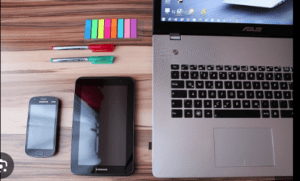
With an android driver and tools, you can unlock your LG stylo 4, remove the pin and pattern lock, and reset Gmail. With this tool, you can erase all cache and data without a password.
- Navigate to the website android multi-tools from any other device or computer.
- Now install the software on your pc or laptop.
- Open the software where you can see the command prompt.
- Now ensure to turn on USB debugging on your mobile phone.
- Hold the volume up, volume down and power button on your android.
- Now you can see android boot mode, via USB connected to your mobile.
- If you want to delete all the apps, media, and other files then select number 5 and press Enter.
- To reset your Gmail choose the number 4 option and press the Enter button.
- If you want to reset the pin or ace lock, enter 2 to remove the PIN or Password.
Unlock LG Stylo 4 with google security questions
If Google security questions appeared on your locked screen, use the below technique.
- Charge and turn on your smartphone.
- Try many times to unlock your device until you can see the forgot password selection.
- Choose a forgotten pattern option.
- Now choose the Answer questions option.
- Answer all the security questions you have chosen before.
- After answering all the questions correctly you can make a new pin or pattern on your device.
LG stylo 4 unlock with Gmail
To unlock your LG stylo 4 you can also use your email and password to backup your pin.
- Try many times until you can see the forgot password option.
- Now you can enter your email and password. If you didn’t remember your Gmail password you can get back a new password from Gmail forgotten password page.
Also, Learn About How to Unlock Samsung Galaxy Tab A
Frequently asked questions
Can anybody unlock my stolen phone?
Yes, they can easily by hard resetting it, but there are better chances that your data will be safe and your device will be as if you bought it new.
Does a factory reset unlock other phones also?
You can unlock all android phones by doing a factory reset, but this process doesn’t work on IOS and Windows operating devices.
Does a factory reset delete the root?
It relies on, if your factory only removes cache partitions and deletes user data, it will not unroot your tab or another android device.
On the contrary, if the reset includes reinstalling and deleting the system, it would unroot your tab or mobile.
Can unlocking LG stylo 4 be legal?
Unlocking the device is legal if it is yours. If you are in the process of paying for the phone’s remaining money or anything like that, then legally you don’t own the mobile.
What happens if I insert a sim in my locked LG Stylo 4?
If you insert a sim LG stylo 4 or any other locked phone the sim will not work.
Is it necessary to take out the sim card while factory resetting LG stylo 4?
No, it is not necessary and also you don’t have to do that. Factory resetting won’t affect your phone number. Factory resetting just deletes your media files, other apps you downloaded from the play store, and documents.
Will a hard reset delete all my data?
Yes, a hard reset will delete all your data and apps. It will make your phone like you just bought it.
Read more about the Live Net apk free download