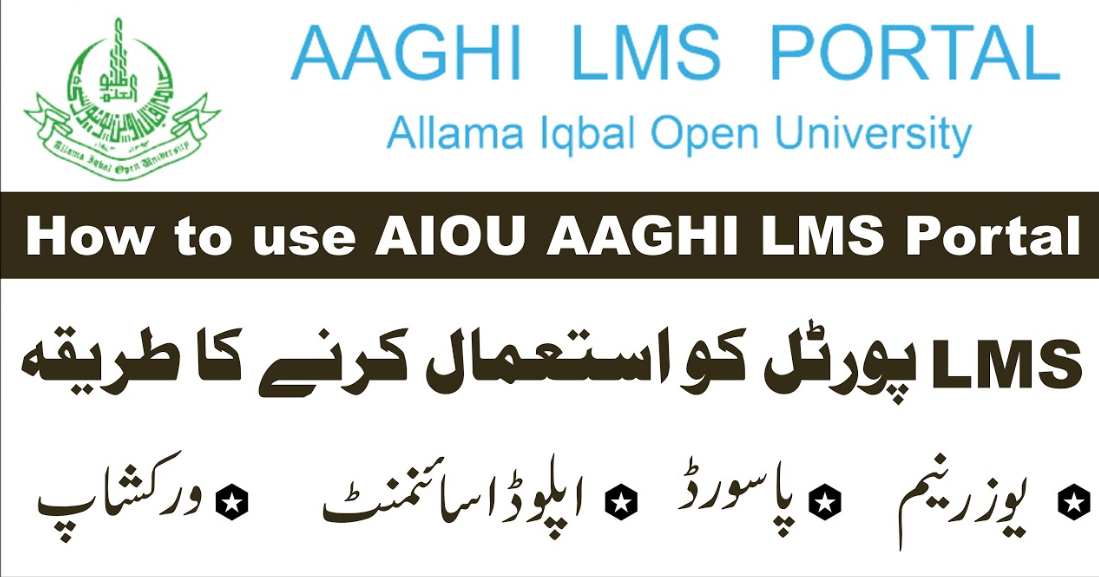What is the Aaghi learning management system (LMS)?
AIOU AAGAHI LMS Portal 2023
Aaghi LMS Portal 2023 is a software web application from Allama Iqbal Open University that ensures the delivery of your educational course, training, or program-related content while simultaneously allowing you to handle reporting, automation, application, registration, documentation, and delivery of the same.
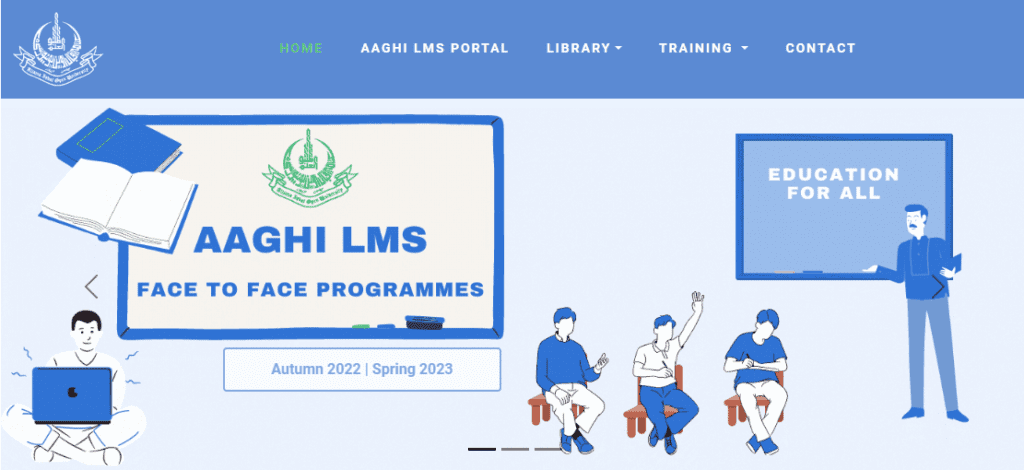
Apart from imparting education, LMS systems have a variety of functions. You can have meeting notes, chat corners, discussion boards, and syllabus boards to have all information for the user in one place. The Aaghi LMS Portal 2023 covers all aspects of learning, from overview to delivery.
Whether you run a company or an educational institution, LMS is essential in the digital age. A custom learning management system (LMS) allows you to impart knowledge with ease without allowing your students to endure the never-ending pain of working with one tool after another.
How to login into the Aagahi LMS Portal?
Here are the step-by-step instructions:
- Open your web browser and go to the AAGHI LMS PORTAL at AIOU.EDU.PK (FACE TO FACE).
- Locate the login section and enter your username. Your username should be your registration email address, written in lowercase letters.
- Move the cursor to your word processing document and input the password. The password should be your roll number, written in lowercase letters.
- Upon logging in for the first time, click on the Preferences Option located in the top right corner of the screen to access your account settings.
- Change your password by following the instructions provided in the Preferences Option.
- If you need a username and password, fill out the form provided below. After submitting the form, you will receive an email with instructions on how to set up your account. The email will also provide guidelines on scanning documents and creating a PDF file for your exam responses.
Many students are visiting aaghi.aiou.edu.pk/ to submit their AIOU assignments on this page. Allama Iqbal Open University has established a separate website for everyone to use once they have been approved by the university. The university will provide each person with a username and password.
It used to be very difficult for students before the AIOU LMS system 2023 to send assignment workshops by mail or other document mailing methods which were costly and slow, so AIOU has launched AAGHI LMS to prove their commitment to their slogan, “The students are our most important asset”.
How to Submit AIOU Assignment through LMS Port?
If you are unsure how to submit your AIOU assignments through the Aaghi LMS Portal, here is a step-by-step guide:
1. Visit the official website of AIOU and log in to your account using your username and password. Your account should be activated at this point.
2. Once you are logged in, you will see various links on the website. Click on the relevant links to navigate to your course and access the Aaghi Portal’s Education Management System Online, which provides information about uploading PDF files.
3. To submit your assignment, follow these simple steps: Click on the “Assignment” button, and then click on “Submit My Job.” Simply follow the instructions displayed on your computer or mobile phone screen.
4. A new page will appear where you can add your AIOU assignment submission. Click on the “Add Submissions” button.
5. If you encounter any issues or problems with your assignment submission, you should report them. Click on the “Add Submission” button, and a window will appear for you to report the problem. Provide the necessary details and submit the report.
6. In some cases, you may see a notification indicating that you are not connected to the internet. If you click on this notification, another page will appear where you can manually check for updates.
7. Next, select “Upload a File” from the menu bar. Please note that only MS Word and PDF files are accepted for assignments.
8. If you have handwritten assignments, you can scan them using a professional scanner or mobile scanner software. However, keep in mind that the file size should not exceed 5MB. Therefore, it is advisable to keep the resolution of photographs low to reduce file size.
9. Once you have uploaded your assignment file, click on the “Save” button to submit your assignment and ensure it is saved properly.
10. After submitting your assignment, you can view all your submitted assignments on your profile page. You can also check the status of your assignments, including whether they have been received and graded.
By following these guidelines, you can successfully submit your AIOU assignments, whether they are handwritten or computer-generated, through the Aaghi LMS Portal.
Students who did not receive any username and password or deleted unintentionally. They must submit again their details online at [email protected].
FAQs
Q: Can I submit my assignments offline?
A: No, the AIOU Agaahi LMS portal only accepts online submissions for assignments.
Q: What file formats are supported for assignment submission for Aagahi LMS Portal?
A: The portal supports various file formats, including PDF, DOCX, and PPTX.
Q: Can I make changes to my assignment after submitting it to the LMS Portal?
A: Yes, you can edit your submission by re-uploading the corrected file before the deadline.
Q: How do I request a deadline extension for an assignment?
A: The AIOU Agaahi LMS portal provides a feature to request deadline extensions. Follow the instructions provided to submit your request.
Q: What should I do if I encounter technical issues while using the Aagahi LMS Portal?
A: Refer to the portal’s troubleshooting guide or contact the support team for assistance.