How To Change PTCL WIFI Password
How to Change Ptcl Wifi Password?
if you want to know how you can change the ptcl wifi password then you are on the right page. We are here to tell you about that how you can easily change your wifi router password. We will explain it to you in a few simple steps that simple steps are below.
Steps to Change PTCL wifi router password
Here are some simple steps to change your PTCL wifi router password
Step 1
First, connect your mobile or laptop/pc to the router.
Step 2
Now you need to open the browser. You can use a browser Google Chrome, Mozilla Firefox, Opera, internet explorer, etc.
Step 3
When you open your PTCL browser, type your IP address “192.168.10.1”/ “192.168.1.1” in the search bar at the top and click the Enter button.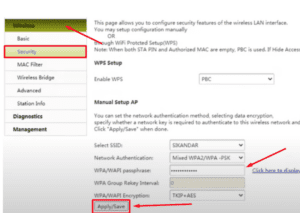
All PTCL router/modem has the same IP address Some modems have different IP addresses.
Step 4
When you enter the IP address, you will be asked username and password. You enter your router’s username and password and click on the login button.
The username and password are written on the back of the PTCL router.
The page that will be open in front of you after a click on the login click allows you to change your PTCL WiFi password.
First Click on Wireless
Click Security
WPA/WAPI passphrase: Change the password.
Click Apply/Save
After clicking Apply/save, your password will change in a few seconds.
If you want to change your PTCL admin password, we have explained it below.
Frequently Asked Questions
How can I know my PTCL WiFi password?
ANS:- The default username for most modems is “admin” and the password is also “admin”. You also can check the username and password for the PTCL Broadband on the back of the PTCL router or on the modem box if the PTCL Broadband modem username and password is not “admin”.
What is my PTCL router username and password?
ANS:- Open a web browser and type “192.168. 10.1” to get access to the modem. The following window will pop up; input the username “admin” and password in print at the sticker on the bottom panel of the modem(default password is the last 5 digits of the MAC address).
How can I change my Wi-Fi password from my mobile?
- Tap the Settings icon. …
- Tap on the Wi-Fi menu.
- Tap on the eduroam network.
- Tap Forget.
- Wait at least 30-60 minutes before trying to rejoin. …
- Enter your campus full email address and your new password. …
- You’re now connected to eduroam with your new password!
How can I change my PTCL Wi-Fi name?
ANS:- Go to Settings ———> Wi-Fi security ———> WLAN Basic Settings. Choose your desired SSID name & your Wi-Fi key to ensure optimal security.
Conclusion
surely, these steps will help you to change the password easily but still if you face a problem in changing the PTCL Wifi password then contact your service provider association. So, when you feel someone is using your Wi-Fi without your permission, change your Wifi password instantly and keep your internet safe and secure, and fast with minimum users. Nobody other than you can use your Wifi without permission.
Learn More about how to download PTCL withholding tax certificate


