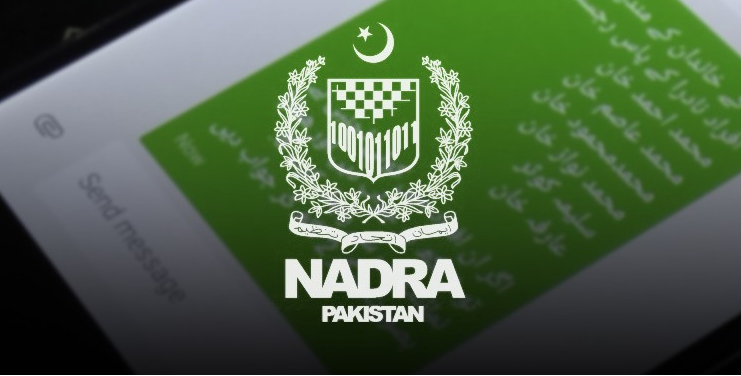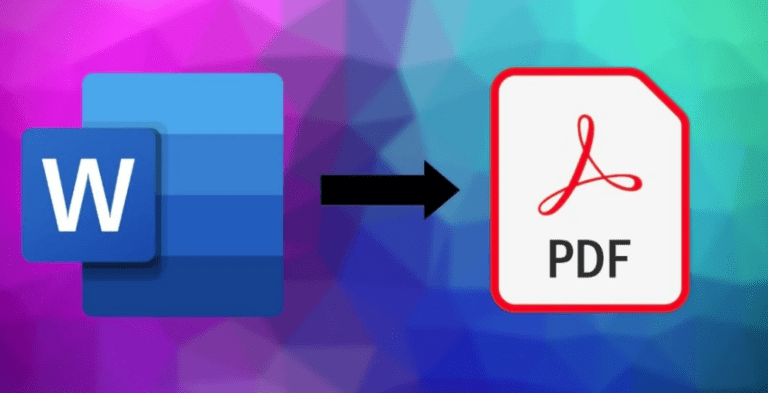How to transfer money from Bank Account to Other Bank Account through Mobile APP
Transfer Money Through Mobile APP from one account to another bank account
Many people want to transfer money online from home. It is very important to how you can transfer money online from one bank account to another bank account.
Online money transfers can be best for you and also save you time.
Almost every bank offers internet banking and through internet banking, you can easily transfer money online. Every famous have their own mobile banking app that made it easy to transfer money online.
The process of transferring money from one bank to another bank is the same, you can apply these steps to transfer money to every bank account.
All you need to activate your internet banking. You can activate your internet banking by downloading your mobile banking app. Every bank has its own app. We used the Allied bank mobile banking app, you can download any app according to your bank account.
Sending money online from one bank account to another:
Here’s how you can send your money online:
- First of all, download the mobile banking app according to your bank ( we downloaded My ABL app ).
- Create your internet banking account.
- Now, you need to enter your login user name and then enter your password.

- When you enter the user name and password then you have to tap on the Sign-in option.
- When you log in to the app then you will see different options there.

- Here, you have to click on the option of Transfer.
- There you will see three ( 3 ) different options as Existing Payee, New Payee, and My Account.
Existing Payee:
In existing payee option you can send money to those who are already added in your account or you have to add them.
- Simply select the person to whom you want to send money.

- Then add amount and select the purpose of sending money.
- Then click on the option of transfer.
New Payee:
In New Payee, you can send money to any one, you just have to know about the account number of that person.
- If you want to send money to any other bank account then you have to select the bank name and if you have to send money on your own bank account then you have to select that as well.

- When you select the bank then they will ask you to enter the account number, simply enter the bank account number of that person to whom you want to send money.

- Now, enter the amount that you want to send.
- Now, you have to tell the reason of sending money as well.

- After that, they will ask you to add the mobile number and email address, simply add the mobile number and email address, if you are having otherwise it is not necessary.

- After that you have to click on transfer option.

My Account:
In My Account option, you can send money on your own bank account. Like if you have any other bank account and you want to transfer your money to another account then you can transfer for that.
- On the other bank, the option might looks like this but the method is almost same.

The method is the same for sending money online but the interface of all the other apps is different. On other apps, you also have to enter the account number of another person, then enter the amount, after that you have to enter the email or contact then and then transfer the money online.
How to Check Prize Bond Draw Result online In Pakistan?