How To Recharge Jazz Number – Jazz Recharge Method Made Easy [2023]
Jazz is one of the oldest and most traditional 4G networks in Pakistan with 69 million subscribers. The number of subscribers is increasing day by day because of Jazz services like strong signal strength even in vast villages and great internet speed with 24/7 customer support. It is now one of the most used networks in Pakistan.
Jazz’s other popular platform named Jazz Cash application (leading digital payment platform) is performing well with 10 million active users in Pakistan. Any consumer who has prepaid or postpaid with a legitimate CNIC can register on Jazz Cash. So without any further delay let’s discover how to recharge Jazz number.
Jazz Recharge Via Scratch Card
Recharge your Jazz number easily via a scratch card with our simple step-by-step guide. Follow the steps below:
- Go to the retailer shop to buy a Jazz scratch card.
- Scratch the card to discover a 14 digit number.
- Turn on your smartphone dial pad and dial *123* with the 14 digit code that’s on the scratch card and put # at the end of the whole number.
- Hit the call icon and after few seconds you will receive a confirmation message from Jazz company regarding successful card load.
- Check out the snapshot below.

Recharge Via Jazz Cash App
Jazz has provided multiple platforms with their services to assist their loyal consumers all over Pakistan. You can also recharge your Jazz number via the Jazz Cash app. It allows you to pay bills, send money to your loved ones, get a mobile load, and much more. You can download the Jazz Cash app by clicking the link below. After successful download and installation of the application, you will find the “Easyload” option on the dashboard. Tap on the easyload option and enter your number with the desired amount. A list of several telecom operators will appear on your screen. Select Jazz from the list and hit the next button. And here you go. You have successfully recharged your Jazz number via the Jazz Cash app.
Recharge Your Jazz Number Online
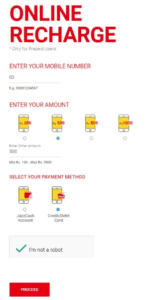
Open your favorite browser and visit the Jazz website by clicking the link below:
A Jazz online recharge page will appear on your screen with multiple options. First of all, insert the mobile number in the required field and select the desired amount. A little bit down you will find a payment method option. Select the payment method, mark captcha and hit proceed button. You have successfully recharged your number online.
Recharge Via Jazz World App
Jazz world application also allows Jazz consumers to recharge through the Jazz World app. Follow the steps below:
- Download and install the Jazz World app on your smartphone.
- Depending on the operating system, Android users can download this app from the play store. And iPhone users can download it from the app store.
- After installation, run the application.
- Create an account with your number. An OTP will be sent to your number for confirmation
- After confirmation, you will be allowed to use the Jazz World app.
- Several options will appear on your screen
- On the dashboard, tap on the option “tap to recharge“
- You will see multiple paying options. Tap on the option “Pay via scratch card”
- On the next page, insert your number and scratch card number.
- Hit the recharge option and you are done.
Learn How To Check Jazz Number Owner Details.
Recharge Via EasyPaisa App
Easypaisa also allows consumers other than their network to get a recharge through their app. Follow the steps below to recharge a Jazz number.
- Download and install an Easypaisa application on your smartphone.
- Sign in with your number.
- On the dashboard, click on the easyload option.
- Insert your number in the field and tap on the next button.
- Pick Jazz from multiple options.
- Enter the amount you want to load on your Jazz number.
- Tap on the next button and it’s done.
FAQS
Question 1: How to recharge Jazz sim?
Answer: Recharge your Jazz number by adding balance to it. You can also recharge your Jazz sim via the scratch card. It can also be done online by visiting the Jazz official website. Recharge via scratch card – scratch the card and on phone dial pad dial *123* followed by a 14 digit code. Then add # in the last and hit the phone button.
Question 2: How to send Jazz easy load?
Answer: You can share Jazz easy load with your loved ones by dialing *100* <9230XXXXXXXX>*#. Your balance will be shared after that.
Question 3: How to check Jazz balance online?
Answer: To check Jazz balance dial *111# which will cost you Rs. 0.24. Another dial code is available. Dial *444*6*2# to check the balance and it will cost you the same Rs. 0.24. You can also call on Jazz helpline to hear balance details by dialing 111 which will cost Rs. 0.72.
Question 4: Can I get the free balance from the Jazz company?
Answer: Dial *600# to subscribe to Jazz zero balance call service. Dial again the same code to set up missed calls and SMS.
Question 5: How to convert Jazz Cash balance?
Answer: Jazz users can convert Jazz cash balances by dialing *786#. From different options select the option “Send Money” and then pick the option “To CNIC“. After that insert the receiver’s CNIC number with the mobile number.
How to check the activated package on jazz?



