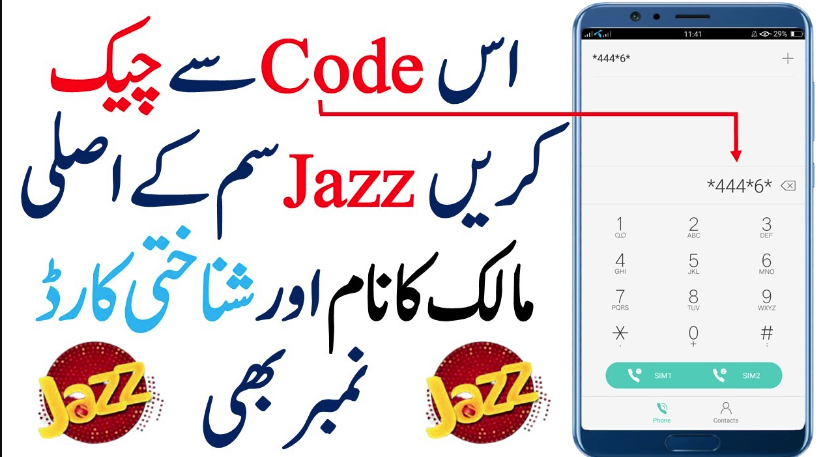How to Check Jazz Number Owner Detail | Jazz Number Check Code
Have you ever wanted to know how to check jazz number owner details? Regardless of what your reason is, if you have your questions then now is the time that you learned how to check the jazz number owner details.
The jazz network is one of the most usable networks in Pakistan. Its users are increasing day by day because of its valuable offers at reasonable prices. Sometimes people forget their phone number or could be many reasons that the users don’t have their mobile number, then they search for how to check Jazz’s number. Here we are going to describe to you the methods of check of your Jazz number details.
With that’s all let’s discuss the methods of checking Jazz number owner details.
Check Jazz Number Owner Details:
Now you have to know that how to check the jazz number owner details you should look at the various methods. These are the quickest and the simple methods to check Jazz number details.
Method 1:
This method is valid for both Prepaid and Postpaid Jazz customers.
- Open your phone dialer and dial *99#
- After few seconds you will see the current number on your mobile’s display screen.
Note: This method is totally free for checking the number
Read Also: How to Check Ufone Number Owner Detail | Find Ufone Number
Method 2:
The second method is the most common and convenient method for all other networks to check their phone number details. Whether you are a Jazz user, Zong user, or any other network user, this method is the same for all networks. It is also valid for both prepaid and postpaid users.
- Go for the message typing on your mobile
- Type “MNP” and send it to the 667
- After few moments, you will receive the message on your mobile with the SIM number, owner name, and activation date.
Note: This service is free of cost, the user can use it whenever he/she want without any charges.
Moreover, you can also take help from the Jazz helpline number by calling 111. You should have some balance to call Jazz customer care service.
FAQs
How can I know my jazz sim number?
Unfortunately, jazz does not provide a way to find verified or unverified numbers but you can always call on jazz helpline number which is 111 in case of any query.
How to find any kind of sim information with code?
You can always use the 667 code to investigate how many sim cards are registered on your CNIC.
How can we check mobile number features along with name and address?
Answer: Jazz network users can try sending CNIC numbers without dasher to 6001 which is totally free of cost.
Final Words:
Here you have all of it guys. I hope that the information I have provided to you about “How to Check Jazz Number Owner Detail” will be quite helpful for you. If you have found any queries about this content feel free and just ask in the comment section. We are here for you.
Stay connected for further these kinds of updates!