5 Ways to Easily Load Your Telenor Card- Telenor Card Recharge
Recharge your Telenor number with our simple step-by-step guide
So you have a Telenor card and don’t know how to load it. Stay with us. We have everything sorted here for you. Mostly, in Pakistan when we travel to distant cities like Karachi or Hyderabad we always need to balance on our cell phones to make calls to our loved ones. But sometimes in rush, we forget to do so. And during travel, we only find Telenor or some other company cards to recharge our numbers. Today our main topic is to discuss how to load a Telenor card.
How To Load Telenor Card?
To load a Telenor and also other company cards are quite simple and an easy task to do so. There are several ways to load a Telenor card and we will discuss some major of them.
Check out Telenor Daily, Weekly, and Monthly Call Internet Packages.
Load Telenor Card Through A Scratch Card
Loading a Telenor card through a scratch card is one of the oldest methods. Let’s see how to use a scratch card with our step-by-step guide. 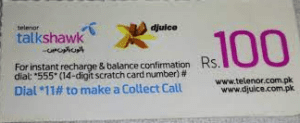
- Go to the retailer shop and buy a Telenor scratch card.
- On your cell phone open the dialer.
- Dial the code *555* followed by a 14 number digit number that’s available on the scratch card and then put a # at the end.
- Hit the phone icon on the dial pad and here you go. You have successfully loaded a Telenor card.
Load Telenor Card Through Telenor App
Telenor company has developed their own app on which you will almost everything related to their services. Which is a great initiative by the Telenor developer team. The main motive behind this application development is that you don’t have to go to a retailer shop every time for load reload. The main features are as follows:
- Recharge balance.
- Check usage details
- Activate and deactivate offers.
- Manages USSD numbers which kick the scratch cards out of human lives.
Let’s see how can we recharge through “My Telenor App”. What you have to do is just follow the simple steps below:
- From the Google play store, you can download the “My Telenor App”. It’s also available for Apple users on App Store.
- Download the app and install it on your phone.
- After successful installation, run the application.
- A start sign-in page will appear on your mobile screen.
- Here you have to sign in with your Telenor number.
- Insert your number in the field and tap sign in.
- Telenor dashboard will appear on your screen with multiple stats and options.
- Hit the recharge option.
- Pick the option “pay by scratch card”.
- And here you have to enter a 14 digit number that’s given on the Telenor scratch card.
- Hit the recharge button to execute the procedure.
Read more about the Telenor internet setting in detail
Recharge Through An EasyPaisa App
You can also use an Easypaisa which is also developed by Telenor to recharge your Telenor number. Follow these simple steps to recharge your Telenor number through Easypaisa.
- Download and install an Easypaisa app on your smartphone.
- Open the Easypaisa app and sign in with your account number.
- On the dashboard, click on the easyload option.
- Enter the number and tap on the Next button.
- Choose Telenor from a list of telecom operators.
- On the next page in the amount field, insert your desired amount and hit the next button.
- After that, you will receive a confirmation message from Telenor. You have successfully recharged your Telenor number.

Recharge Through Jazz Cash App
Just like the Telenor app, Jazz cash also facilitates Telenor users by providing recharge services. You can use the Jazz Cash app to transfer the balance or recharge your Telenor number. Follow the instructions below:
- Download and install the Jazz Cash application from the Google play store. It’s also available for Apple users on App Store.
- After installation, sign in with your number.
- You will find an easy load option on the dashboard.
- Hit the easy load option and enter the desired number in the field.
- Choose the amount and then pick the Telenor company from different telecom operators.
- Finally, hit the next button to successfully recharge your Telenor number.
Recharge Online Via Official Telenor Website
For customer’s ease, Telenor company provides different ways for consumers to enjoy their services. Here you can also recharge your Telenor number via Telenor official website. But first, you have to create a “Telenor Connect Account”. Telenor connect account provides a different number of services like paying bills along with the recharge option. But there are some terms and conditions which are as follows:
- You have to always log in to your online account via https://www.telenor.com.pk/login/
- Never visit through the links or attachments provided in the emails that are not from the authentic source.
- Those suspicious emails having links can affect your account as well as your machine and leak your classified data.
- Never ever share the code you get through an SMS with anyone.
FAQS
Question 1: How to get the free balance from Telenor?
Answer: Dial *1122# for a free subscription. After a successful subscription, Telenor consumers will get an SMS of the last day’s balance with the following usage details – Duration 30 days – From 10 AM in the morning.
Question 2: How to check Telenor’s easy card balance?
Answer: Check the rest of the minutes by dialing *222#. Check balance with the code *444#. Verify remaining SMS with the code *111#. Confirm the remaining internet MBs with the code *999#.
Question 3: How to share easy load from Telenor to Telenor?
Answer: To share easy load from Telenor to Telenor dial *1*1*92345<9233XXXXXXXX>*amount*. After that, your easy load balance will be shared. With Telenor, it’s quite simple to share your balance with your loved ones with these Telenor sharing codes. But when you use this sharing facility you will be asked to verify it through a message by Telenor company.
Question 4: How to use the Easypaisa account without a mobile app?
Answer: To use the Easypaisa account without a mobile app you have to dial *786#. After dialing the code you will or prompted to build a 5-digit pin number. Re-enter the pin number for verification. After verification, your account will be activated.
Question 5: How much balance should I receive if I load a balance of 100 rupees?
Answer: After an easy load of 100 rupees you will receive a balance of 88 rupees in your mobile account.
Telenor call Packages Hourly, Daily, Weekly, Monthly


