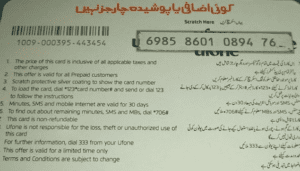How To Load Ufone Card – Recharge Ufone Number Instantly With Our Simple Guide
How to Recharge Ufone Card Number?
Ufone always tries its best to provide remarkable deals and offers to its consumers. Ufone company builds different ways to assist their customers. There are 23 million subscribers of Ufone company with a market share of 12.8% among other mobile operating companies in Pakistan.
Ufone has also other applications like Upaisa, My Ufone app, and much more to facilitate their customers. So let’s see how can we load Ufone card.
How To Load The Ufone Card?
Loading a Ufone card is a quite simple task. Follow the steps below:
- Turn on your smartphone and open the dial pad.
- On the dial pad dial *123* along with the 14-digit number present on the scratch card with a # at the end.
- Then press the phone icon to load the Ufone card.
Recharge Your Number Online Via Ufone Website
Visit the Ufone official website to recharge your Ufone number. Click on the link below:
After landing on the Ufone website, you will see an empty field to enter your mobile number with a few terms and conditions. After entering your number press the submit button with other details like payment type, Ufone app password, amount, and finally hit the recharge button that’s available at the bottom of the page. But recharge through an online Ufone website comes with terms and conditions which are mentioned below:
- Only registered numbers can be recharged through an online website.
- If you are registered yet, register yourself first to get a recharge.
- You are allowed to perform only 5 transactions/cards within 24 hours.
- Usage of the online card must be allowed from the bank.
- Ufone consumers can make a minimum recharge of Rs. 50 and a maximum recharge of Rs. 10,000/ transaction.

Load Via My Ufone App
To recharge your Ufone number via “My Ufone App” follow the simple steps below:
- Download “My Ufone App“. The app is available for both Android and iOS users. Android users download it from Google Play Store and iOS users download it from the App Store.
- Install the application on your smartphone.
- Open up the app on your phone and on the dashboard from multiple options select the option “Pay Bill/Recharge“.
- In the payment option, select the scratch card option.
- Insert your Ufone number in the number field with the 14 digit scratch card code.
- Finally, press the submit button to load the Ufone scratch card on your number.
Recharge Ufone Number Via EasyPaisa
You can also utilize the EasyPaisa app to send recharge on your Ufone number. Let’s see how to load a Ufone card or send credit via the EasyPaisa app.
- Download and install an Easypaisa app on your smartphone.
- On the main page, you will find multiple options. Tap on the easyload option.
- On the next page, add your number and click the next button to proceed.
- From several telecom companies, select Ufone.
- After that, enter the amount you want to load in the required field and press the next button.
- You have successfully recharged your number via EasyPaisa.
Learn How To Check Ufone Number Owner Details.
Recharge Ufone Number Via JazzCash
You can also utilize the EasyPaisa app to send recharge on your Ufone number. Let’s see how to load a Ufone card or send credit via the EasyPaisa app.
- Download and install an Easypaisa app on your smartphone.
- On the main page, you will find multiple options. Tap on the easyload option.
- On the next page, add your number and click the next button to proceed.
- From several telecom companies, select Ufone.
- After that, enter the amount you want to load in the required field and press the next button.
- You have successfully recharged your number via EasyPaisa.