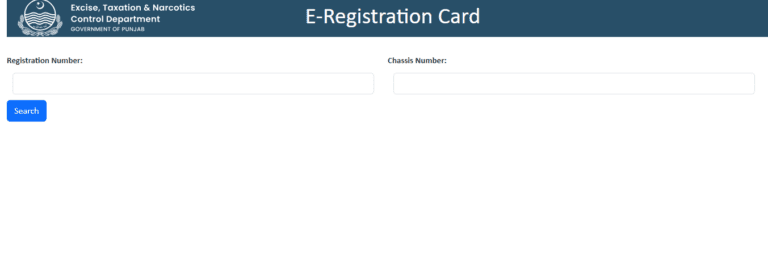How to Upgrade Windows 7 into Windows 10? Quick Guide
How to Upgrade Windows 7 into Windows 10?
Windows 10 is the most updated and one of the best Windows for you. You will get all the updated features of Windows in Windows 10. But many people are still using Windows 7 or 8 or 8.1. These are one of the best Windows too but you can’t get any updates on these Windows.
Windows 7 was one of the most useable apps of the time and it was on trend for 10 years that matters a lot but due to the issue of update, people now switches towards Windows 10.
The free upgrade offer for Windows 7 and Windows 8.1 ended recent year, which means that you can’t get any type of update in these versions of Windows. If you want to keep your laptop updated and want to run it smoothly then we recommend you use Windows 10.
If you are running Windows 7 or 8.1 then Microsoft allows you to upgrade your Windows to Windows 10 free of cost. Although Microsoft removed the special upgrade on the site. Those who upgrade Windows from Windows 7 or 8.1, need to activate the license of Windows 10. After the upgrade, it might be possible that all your previous data and apps will remove. So it is important to note all the names of those apps that you are currently using.
Upgrade Windows 7 to Windows 10 Free
You can easily upgrade your Windows from Windows 10 by following the steps given below:
- If you have some important data then we recommend you back up all of them.
- Now, simply go to the official website of Microsoft to download Windows 10.
- Now you will see the option of Create Windows 10 installation media, simply click on it.
- When you open it then you need to click on Download tool now and open it after downloading.
- When the app will open, you will see the option of Upgrade this PC now select that option.
How to buy a Windows 10 License?
If you want a special update in Windows 10 then you can buy the license key for windows 10. To get update, you first need to buy the license key as Windows 7 no longer gets any updates.
You can get the license key after the upgradation of Windows 10. You can easily get a license from Microsoft or any other retailer but we recommend using the Microsoft store.
Simply go to the Microsoft store and search for the product key. After that click on the option of shop now on which you want to get.
In this way, you can easily get the license for Windows 10.
FAQs
Why did Microsoft end support Windows 7?
Microsoft fixed lifestyle policy and they set 10 years of minimum support for each version of OS. This year, you will get updates from Microsoft including software and security updates. But now, Windows 7 has completed its 10-year duration that’s why Microsoft ends support for Windows 7.
Will Windows 7 Stop Working now on the Computer?
No, it will not stop working. You can use them as much as you want. But you will not get any update from Microsoft now.
Do I really have to switch to Windows 10?
It all depends on you. No one is forcing you. You can use any window that you want to use. But if you want the upgraded version of Microsoft Windows then you should use Windows 10. You will get all the updated tools in Microsoft Windows 10. You will also experience good software and security features in Windows 10.
How to Connect Your Laptop to a Projector?