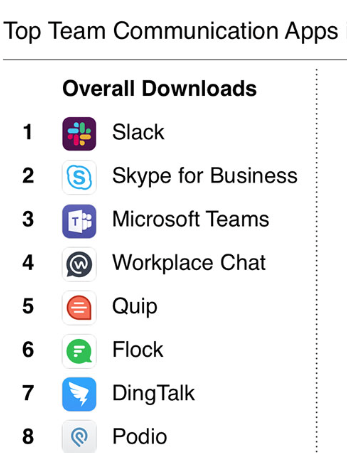How to Remove or Delete All Likes Pages on Facebook
Guide To Remove or Delete All Liked Pages on Facebook
The Facebook like button is useful for showing appreciation for someone’s page, posting, and also expressing interest in page niches. Like button, the service is available for more than 10 years on Facebook. The post of liked pages will show on your Facebook newsfeed.
Sometimes, we liked a lot of pages and most people don’t like them. So, if you want to unlike all the pages or remove all the likes from Facebook then we will help you in this regard.
Remove all Likes on the Desktop
In the modern age of smartphones, some people still use Facebook on Desktops. You can remove Facebook likes by using a desktop. Here are the steps, you need to follow:
- 👉 First of all, open the Facebook app and log in with your account.
- 👉 Now, click on the three vertical dot icons that will be available in the top right corner of Facebook.
- 👉 Now, click on the activity log option in the menu.
- 👉 Now, you will see the option of Likes and Reaction on the left side, click on the option for further actions.
- 👉 Now, you will see the option of comments and posts, click on the option so that you can remove likes. You can also select pages interests to unlike all of them.
- 👉 Now, browse the page or any other activity that you want to remove. Just, click on the edit icon that will be available in the top right corner.
- 👉 Now, click on the unlike option from the menu and remove or delete likes. This method also allows you to delete comments or reactions to the post.
Alternative Desktop Method
You can use another method to remove likes on Facebook using a desktop.
- 👉 Open the Facebook from browser and click on the Names that will be on the left side.
- 👉 Now, chose more options icons that will be on under your cover photo.
- 👉 You will see the icon of likes now, click on the likes option.
- Now, simply move your mouse cursor to the Liked option or icon and click on the Unlike option that will appear on the screen.
Remove Facebook Likes on the Smartphone App
If you want to remove likes from Facebook by using a smartphone and you don’t know the way, then no need to worry about that we will help you, you just need to follow these steps.
- 👉 Launch the Facebook app on your mobile and open the menu option on Facebook. The menu option will be on the top right side of Android and the Bottom right side of iOS.
- 👉 Now, you need to find the option of Settings and privacy there. Simply, click to open it.
- 👉 Now, go to the settings, find the options of the activity log, and tap on it.
- 👉 You will see the options of category now, click on the options of Likes and Reactions.
- 👉 Now, swipe the page and post to unlike it, and then click on the arrow down icon that will be next to the post. Click on unlike options that will appear in a pop-up window. Keep repeating the process to, unlike all pages and posts.
Alternative Smartphone App Method
This is another quick way to remove likes on Facebook using Mobile.
- 👉 Open the Facebook app, click on the Facebook photo and then click on the activity log.
- 👉 Choose a category there and then click on Likes and Reactions. You can also find the option of most recent likes to unlike likes on Facebook.
- 👉 There you will see an arrow icon, click on it and select the unlike option from the menu. The last two steps are the same as we describe in the previous method.
Indian Developer Created an App Which Can Remove All Chinese Apps