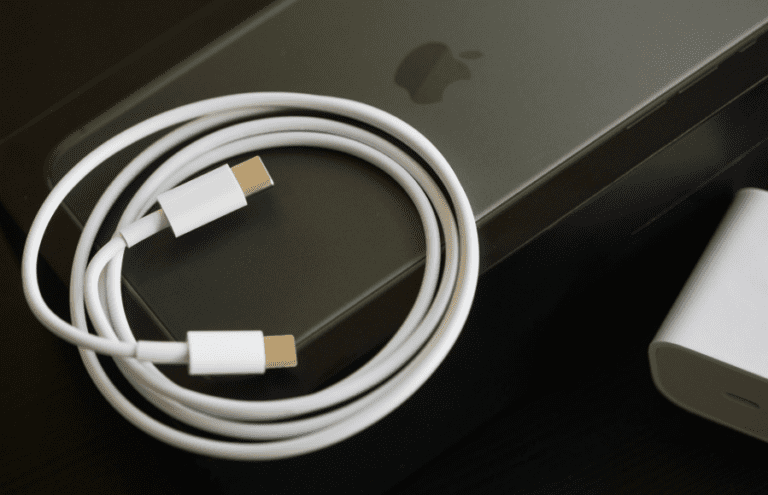How to Change PTCL Wifi password from android?
Change PTCL Wifi Password from Android in a Few Steps
Want to know the best way to change the Wifi password from your mobile?
Here is a quick guideline, just follow these steps.
Guidelines:
👉 First of all, open your Browser on your Smartphone.
👉Then, type 192.168.10.1 on the search list of your browser.
👉If this option can’t work on your Mobile, then just simply open Wifi option on your mobile and it will open information about your Wifi network. There you will see an IP address. Just copy the IP address and paste into the Browser search bar.
👉After entering the IP address, then you can easily log in to the PTCL page with the change Wifi password.
👉 Now, you have to enter on username option as Admin.
👉Now, move toward the Password option. You can find it on your Wifi device as Admin Password.
👉Now, just enter that Admin password code (that is written on the Wifi device) on the password option.
👉After entering all the required information, just press the login option.
👉After login, it will shift you to the Admin page as shown in the Picture.
👉Now after opening the Admin page, find the option of Advance. When you will find an Advance option then just click or press the option of wireless.
👉After pressing on wireless, there will be an option for security, just click on the option of security then.
👉 After clicking on security, scroll down to the last, there you can see the information about your wifi.
👉 Now, if you want to change the wifi password of Wifi then there will be an option of clicking here to display, just click on it.
👉 After clicking, it will send you to the next page where it will show you the password of your Wifi.
👉 For changing the password, just click on it, erase the previous password and write the new one.
👉 If you want to change the name of your Wifi then press the SSID option and you can write the new name there.
👉After completing all the processes then move toward the end of the page.
👉 There you will see the option to Apply and save. Just click on it and your password has been changed.
Here’s a quick guide for changing the PTCL wifi password from Mobile. You can also search much useful information from Techbeast.pk
Read more: PTCL Withholding Tax Certificate download