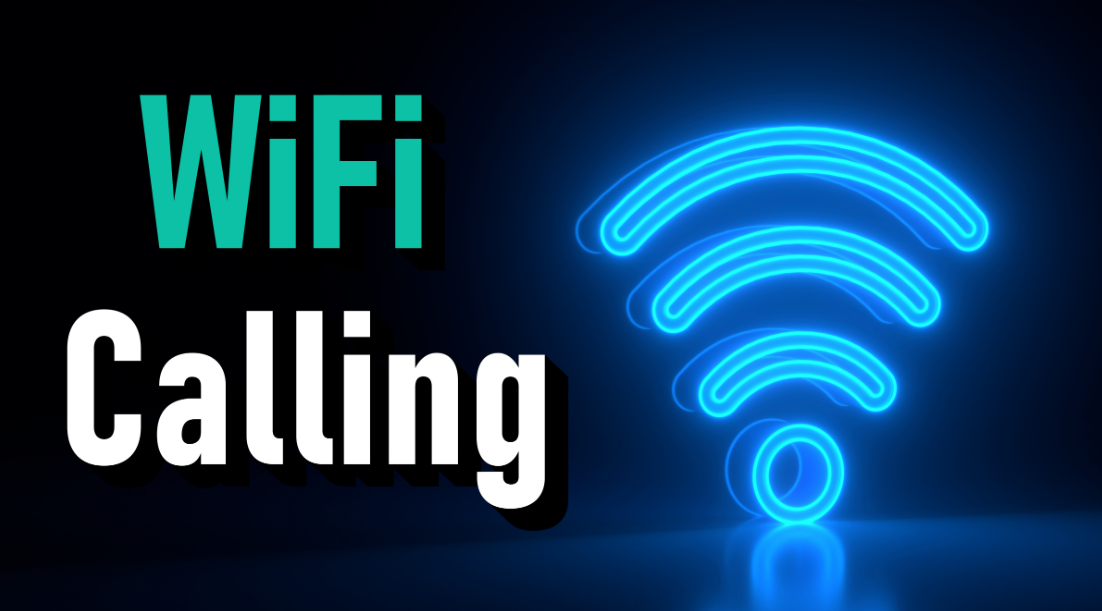What is Wi-Fi Calling & How to Use it to Make Calls in Pakistan?
How to Use Wi-Fi Calling To Make Calls in Pakistan
But there is another option for you to make a call and receive text on your Android and iOS devices even if you don’t have signals on your mobile. You need to use Wi-Fi calling.
What is Wi-Fi calling?
Wi-Fi calling is a service that allows you to make and receive phone calls over a Wi-Fi network, instead of using a cellular signal. This means that you can make and receive calls even if you don’t have good cellular coverage.
Wi-Fi calling works by using Voice over Internet Protocol (VoIP) technology. VoIP converts your voice into digital signals that are transmitted over the internet. When you make a Wi-Fi call, your phone will connect to a Wi-Fi network and then use VoIP to transmit your call to the recipient’s phone.
Why do I need Wi-Fi calling?
It is a very useful feature on Android and iOS devices. It is very helpful for many cases like if you are sitting in the basement or traveling to a place, where you can’t make a call via the cellular network. But if you are using a Wi-Fi calling system then you can make a call via your Wi-Fi connection.
Jazz Introduces Wi-Fi Calling in Pakistan
Jazz, Pakistan’s leading digital service provider, has introduced Wi-Fi calling in the country for the first time called Jazzfi calling. This service allows Jazz customers to make and receive voice and video calls over a Wi-Fi network, even if they don’t have a cellular signal.
To use Wi-Fi calling, Jazz customers need to have a smartphone that supports the service and a Wi-Fi connection. They can then enable Wi-Fi calling in their phone’s settings. Once Wi-Fi calling is enabled, customers can make and receive calls as usual, even if they don’t have a cellular signal.
Benefits of Jazzfi Wi-Fi calling :
- Improved call quality: Wi-Fi calling can provide better call quality than cellular service, especially in areas with poor reception.
- Increased reliability: Wi-Fi calling is more reliable than cellular service, as it is not affected by factors such as dropped calls or signal interference.
- Reduced costs: Wi-Fi calling can help customers save money on their phone bills, as they will not be charged for calls made over Wi-Fi.
Jazz’s introduction of Wi-Fi calling is a significant development for the Pakistani telecommunications industry. It is a service that will benefit millions of customers across the country, and it is likely to be adopted by other cellular operators shortly.
How to enable Jazzfi Wi-Fi calling
To enable Wi-Fi calling on Jazz, follow these steps:
- Go to your phone’s Settings app.
- Tap on Connections.
- Tap on Mobile networks.
- Tap on Access Point Names.
- Tap on the Jazz APN.
- Scroll down to the Advanced section.
- Tap on VoLTE provisioning.
- Select Yes from the drop-down menu.
- Tap on Save.
- Restart your phone.
Jazz’s commitment to innovation
Jazz is committed to providing its customers with the latest and greatest telecommunications services. The introduction of Wi-Fi calling is just one example of Jazz’s commitment to innovation.
Jazz is also a leader in other areas of telecommunications technology, such as 5G and IoT. Jazz is the first cellular operator in Pakistan to launch a commercial 5G network, and it is also a leader in the development of IoT solutions.
How to activate Wi-Fi calling on iPhone?
It is very easy to activate the Wi-Fi calling system on your iPhone
Here’s how you can active Wi-Fi calling on your iPhone:
- First of all, go to the settings of your iPhone.
- Then from settings, you need to go to the option of Phone.
- From the Phone option, you will see the option of Wi-Fi calling there, simply tap on it.
- When you tap on it you need to turn it on by toggling the icon.
How to activate Wi-Fi calling on Android devices?
Activating Wi-Fi calling is also very easy on Android mobiles but you can turn it on in different ways as each Android mobile has a different method.
Here’s how you can turn on the Wi-Fi calling in your Android mobiles:
- 👉First of all, open the phone calling app on your Android device.
- 👉When you open the phone calling app you need to go to the settings by tapping on the three 👉👉vertical dots on the top right corner.
- 👉From there you need to tap on calling settings.
- 👉When you go to call settings you will see the option of Wi-Fi calling. Simply turn it on.
Active Wi-Fi calling on Samsung Phones:
- 👉Go to the settings of your Samsung mobile.
- 👉From there go to the connections.
- 👉From the connection, you will see the option of WiFi calling.
- 👉Simply turn it on.
Active WiFi Calling on other Android mobiles:
- 👉Go to the settings of your mobile.
- 👉From settings, you need to go to the option of Advance.
- 👉You will find the option of Wifi calling from there.
Zong wifi calling in Pakistan
Zong has not yet launched Wi-Fi calling in Pakistan. However, zong is expected to launch wifi calling soon. Once it is launched, you will be able to enable it on your Zong phone by following these steps:
- Go to your phone’s Settings app.
- Tap on Connections.
- Tap on Mobile networks.
- Tap on Access Point Names.
- Tap on the Zong APN.
- Scroll down to the Advanced section.
- Tap on VoLTE provisioning.
- Select Yes from the drop-down menu.
- Tap on Save.
- Restart your phone.
Once you have enabled Wi-Fi calling, you can make and receive calls over Zong Wi-Fi by simply connecting to a Wi-Fi network. Your phone will automatically switch to Wi-Fi calling when it detects a strong Wi-Fi signal.
Note: If you don’t see the VoLTE provisioning option in your phone’s settings, it means that your phone does not support Wi-Fi calling.
We will keep you updated on the latest developments regarding Zong’s Wi-Fi calling launch.
Also Read
Latest Jazz 4g Internet Packages: Daily, Weekly & Monthly