How to ADD Instagram Music Feature in your Insta Account
Recently, Instagram and Facebook launched a new feature after a long time. This is really an amazing feature that allows users to add songs or music on their Instagram and Facebook stories. There is another option for the users that allows them to use Music stickers. This feature also lets users add lyrics to the music as well.
If you want to add music then you can add many varieties of songs on your stories. They also added categories for the songs. If you want to add music then you can search it on the top bar as well.
Active Instagram music feature
It is really amazing feature, you can enjoy this feature by following steps given below.
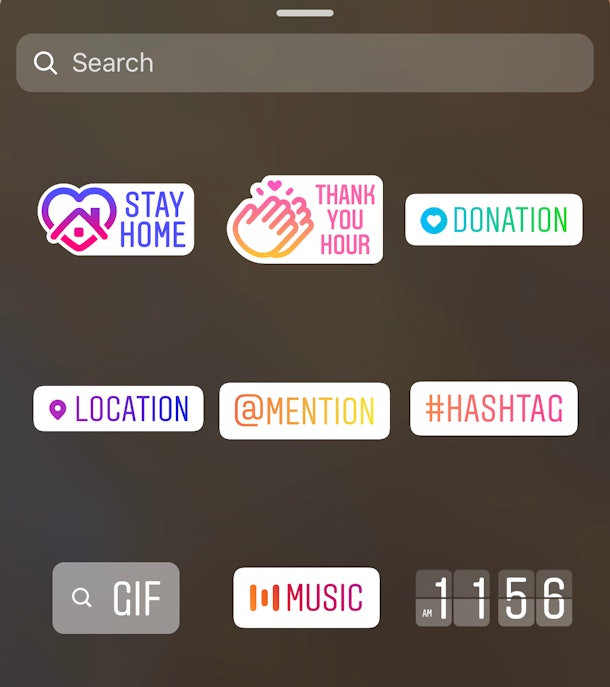
Here’s how you can use Instagram Music stickers
- First of all press the image for a few seconds that will be available on the top left side of the home page.
- Now, enter in story mode and add a picture there. You can choose for the gallery or take a picture as well.
- Now there will the option of labels there, click on it.
- Now, click on the tag of music and song and add them.
- Now, a screen will open there and select the music there.
- Now the music is added on the sticker or on your story.
- If you want to add anything else on the story then you can also do that.
- When you are done then click on send icon and it will add on your story.
You can also do this with music options. You can do this by opening Instagram camera. This is the same method as previous one but there is a bit difference in it. You can add music on stories but not lyrics. This option also gives you some other features like filters. You can also ad filters on it and also manage your story.
