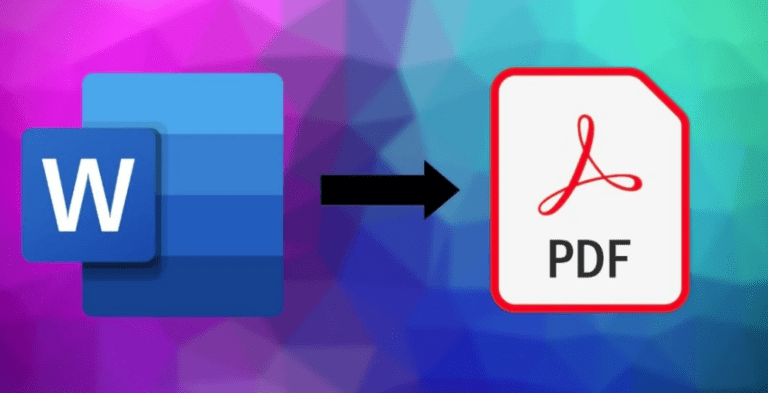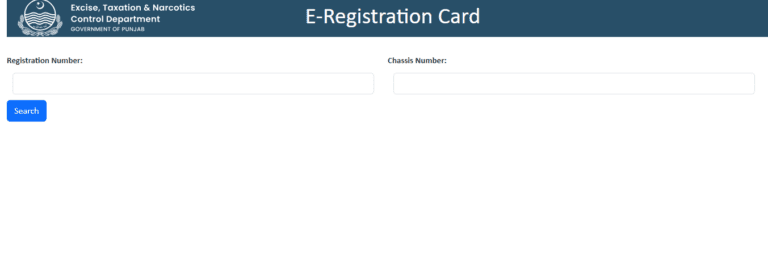How To Turn Off Auto-play Previews ON Netflix
Users can Turn ON or Turn OFF the Auto Play Previews on Netflix
Netflix is one of the largest video streaming services and has millions of subscribers across the world. Now Netflix has given the answers to their user’s appeals by providing a way that how to turn off the auto play previews on Netflix.

Netflix users now can control the video previews by making changes in the account setting. it became so frustrated for some people who had to dismiss the video previews first if they were searching for content. The user can stop the autoplay video previews which could be handy for many of them.
Netflix video streamline company said on its Twitter that ” We have heard the feedback loud and clear- members can now control whether or not they see autoplay previews on Netflix”.
They also added that “some people find this feature helpful. Others do not so”.
Now let’s find out the settings to know that how to turn off autoplay video previews on Netflix.
When you browse Netflix you can choose to turn off or turn on the autoplay previews on Netflix.
- Open your Netflix account from a web browser
- Select the manage profile settings from the menu
- Select the profile that you want to make changes
- Check or uncheck the option to autoplay previews while browsing on all devices

According to the Netflix Help Center report when you make changes to autoplay which are associate with the specific profile settings then it will also be changed on all other browsing devices.
Note: Your device may require a refresh pick-up to update the settings.
Refresh your device by switching to another account then switchback or you can also sign in or sign out to refresh your device.
Read Also: Netflix Is Considering A Crackdown On Password Sharing
Here you have all of the information about How to turn off the autoplay previews on Netflix. By following these few simple steps you can change your profile settings very easily.