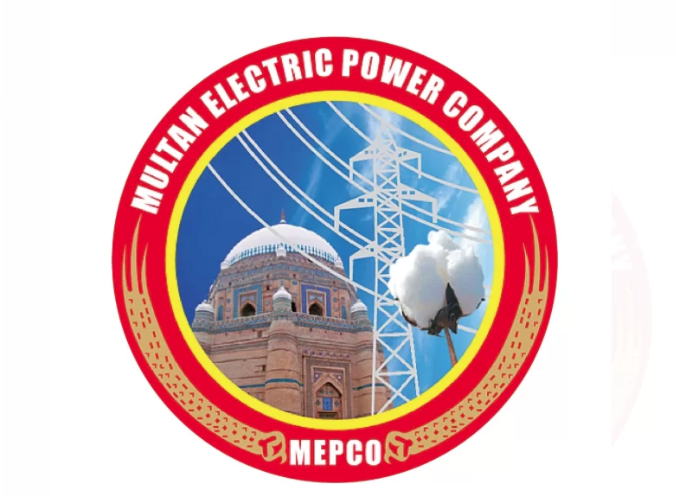How To Check If Someone Else Is Using Your WhatsApp Account
WhatsApp is the most useable app in the world. People from all around the world use WhatsApp as they trust WhatsApp’s privacy. WhatsApp is always known for its best privacy and because of this everyone shares personal pictures, videos, and many more on WhatsApp. But what if someone else is using your WhatsApp account? How we can check and stop it?
How to find someone who is using your WhatsApp account?
We can’t create an account on WhatsApp without a valid number. You have to provide a valid number to create an account on Whatsapp and you can only use WhatsApp on one mobile. WhatsApp has a Web version but it can only be opened on 1 computer via QR code verification.
WhatsApp also provides two-step verification to its users. You can use this feature to stop others from using your account.
With these privacies and securities, how is this possible that someone is using our account? If someone is using your account then it can only be possible in the following cases:
It might possible that someone has the access to your mobile. Might be possible that you forget to logout from the Web version of WhatsApp. If someone stole your mobile then it is another possible case.
Also Read: How to Use WhatsApp without a Sim/Phone Number
Also Read: Send Messages to a person who has Blocked You on WhatsApp
How to verify that someone is using your WhatsApp account?
You can verify that someone is using our WhatsApp account by checking some unnecessary things in your account.
If you see some unnecessary messages or some messages that you didn’t send to anyone then might be possible that someone is using your account.
If you see some unknown groups then this is another case.
First of all, we recommend you to log-out from all web accounts by following these steps.
- Open the WhatsApp app on your mobile.
- Tap on the three vertical dots available in the top right corner.
- After that, you will see some of the option for WhatsApp web there, simply tap on it.
- When you click on it, you will see the active accounts.
- Now, you need to click on Log out from all devices.
How to protect your WhatsApp account?
WhatsApp allows you to protect your WhatsApp account. You can easily protect your account with very easy steps. By doing these steps, the other accounts will automatically be blocked as the other accounts need to add the verification code. You simply need to activate a two-step verification code. Here’s how you can do that.
- Open the WhatsApp app on your mobile.
- Tap on the three vertical dots that will be on the top right corner.
- There you have to click on the Settings option.
- From there you have to click on the account option.
- When you open the account, then you will see the option of Two-step verification, simply tap on it.
- Now, you have to enter the 6-digit code and then click on the Next icon.
Here’s how you can easily stop others from using your WhatsApp account.
Also Read: How to Recover Deleted WhatsApp Messages on Android
Also Read: How to Retrieve old WhatsApp Messages in new phone