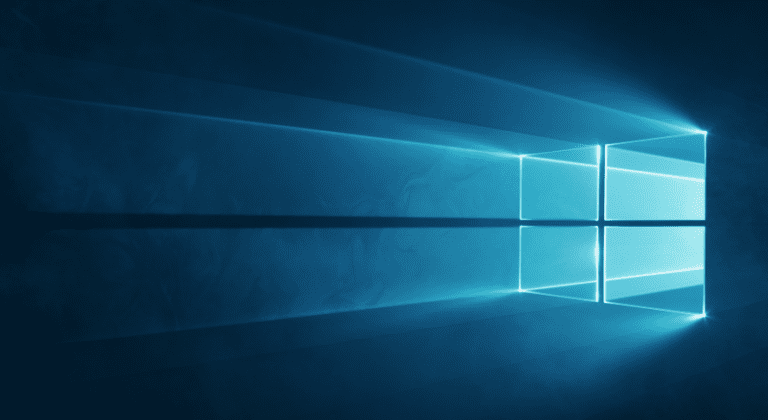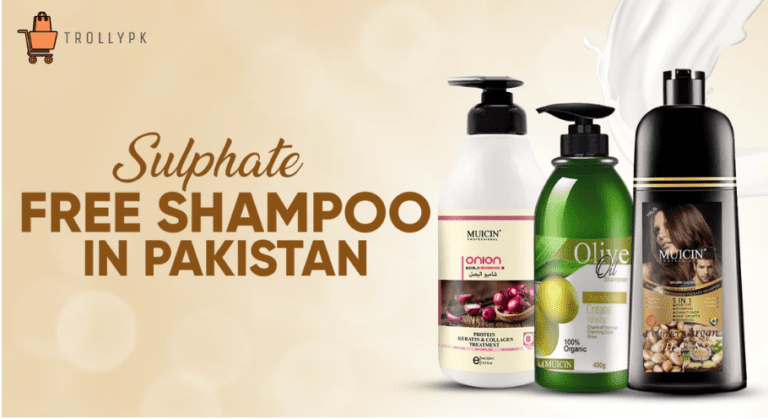How to Recover Deleted WhatsApp Messages on Android?
Recover Deleted WhatsApp Messages on Android
WhatsApp is an American messaging app. It is free. It allows you to call, and send voice text, simple text, and video calls to your loved ones for free. WhatsApp also cares for your privacy.
Here are given a description to recover deleted WhatsApp messages on android.
There are 2 methods to recover WhatsApp messages. Firstly, you must back up your google drive to solve such an issue immediately. If you have not done so then you do not need to worry because (where there is a will, there is a way) you can still recover your important messages.
Method 1
If you have google drive backup, then
1. Uninstall WhatsApp
2. Reinstall WhatsApp
3. sign in to/log in to your WhatsApp account
4. There will be an option for restoring your backup.
5. Press the restore option

6. Tap next and here you go.
7. Through this method you cannot restore selective data. All the files will be restored via this way.
How to back up your WhatsApp messages to your google drive?
1. Open WhatsApp
2. Press 3 dots on the top of the right corner
3. Press the setting option
4. Press the chat option
5. Press the chat backup option
6. Now click on backup to google drive
7. Opt for the Gmail account that you have selected for its backup
Method 2
If you have no backup, then there is a method you may opt to recover your data on WhatsApp.
1. After downloading Android data recovery you must launch it.
2. Install it on your PC.
3. With a USB cable connect your android phone to your PC.
4. Move to USB debugging.
5. Enter setting
6. Press about the phone
7. Press the build number option.
8. When you are under developer mode go back to the setting option
9. Press the developer
10. View USB debugging now
11. Select the WhatsApp file
12. Click on next
13. Now to install the Forepaws app on your phone click the grant or allow button.
14. After some time you can view deleted texts on WhatsApp.
15. Then click on the restore button to restore your messages.
Read more: How to Retrieve old WhatsApp Messages in new Phone?