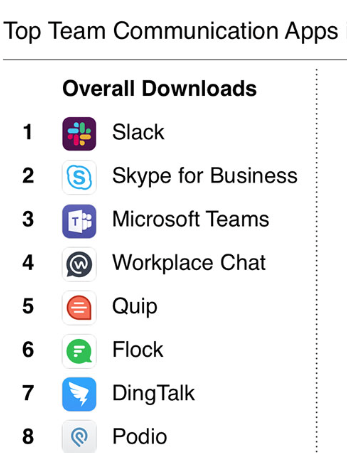How to Download TikTok Lite on PC for Windows and Mac
Download TikTok Lite On Pc and MC
TikTok is a well-known app nowadays. Its users are increasing day by day. People make their own videos via it and the audience enjoys their free time with the TikTok videos of their aptitude. Some people like to watch Funny TikTok videos.
Some want to see creative ideas in a short video. So it is a great help for such users. It is a good activity to forget the strain of the whole day. The first TikTok was launched. Now due to its popularity, mostly among the youth of the world, its lite form has been introduced. People can also enjoy videos of TikTok by installing TikTok lite on their cell phones.
Benefits of Tik Tok Lite
✅Free Music
On TikTok lite, there are numerous numbers of music and audio playback to make your video. You have so many options for music and audio that you can make the video of your own will.
✅Occupy less space
It performs almost the same function as TikTok. But it is of low MB. TikTok is 75 MB while TikTok lite occupies merely 35 MB. There is a hell of a difference between the two. Now if your mobile has remained with low storage capacity and you cannot download Tiktok or you do not have enough space to accommodate 75 MB TikTok in your mobile phone, then you can install 35MB TikTok lite for the same purpose.
✅Videos of your interest
It checks your aptitude and habits and shows only those videos that you may like to watch.
✅Working at low speed
You can use TikTok lite with even 3G internet. With a weak internet connection, you can watch TikTok lite videos because it has the capability to operate with slow internet speed. So by using TikTok lite you will not get frustrated and you will not have to wait for the video to play due to a poor internet connection. This a great ease for so many peoples.
It can be installed with BlueStacks and Nox.
✅With Nox
👉First, you have to download the Nox emulator. By going to the real website of Nox download it
👉After downloading, install the software.
👉When it is completed, then start the Nox reader.
👉Open the Nox reader.
👉Search the TikTok lite and install it.
✅With Blue Stacks
1.👉 Go to the Bluestack website and start downloading it.
2.👉 After downloading it, begin installing the Blue stacks software.
3.👉 Open it.
4.👉 Then you need to click on the play store app to search and install Tik tik lite.
5.👉 Search TikTok lite and install it by clicking on the install button.
Top 5 Highest Paid TikTok Stars in Pakistan