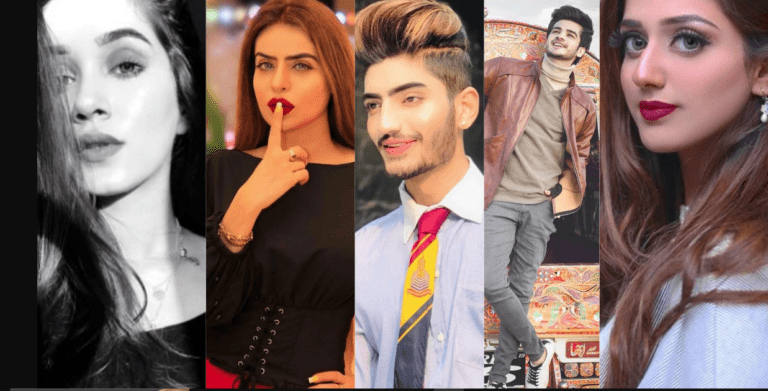How to Use TikTok’s Parental Controls?
Recently, TikTiok launched a new feature that allows parents to set restrictions on their child’s account or to take care of their account.
TikTok named this feature Family paring. By enabling this feature parents can link their kid’s account with theirs self and also they can disable the message section, and adult-based content limiting the screen time of their kid’s account.
How to activate TikTok’s parental Control features?
- First of all, update your TikTok account because this feature is not available in the older version of TikTok. For downloading, just open your mobile app store and search for the TikTok app and then click on the update icon.
- Now, open the TikTok app from your mobile and then open your profile and then find the “Privacy and Settings” option.
- Now, choose the “Digital Wellbeing” option from the settings.
- When you open the digital well-being option then there you will see three more options screen time, restricted mode, and family safety mode.
- Now, you have to set time limits between 40 minutes and two hours on the screen time management option and then you need to set a password for restricted mode and just link your account with your child by clicking on Family paring safety mode.
Now, they will further guide you that what you have to do next.
- Just scan the QR code of your children’s account and that will be available under the digital section of your kid.
Read more: How to Switch Between Twitter Accounts on the Web?