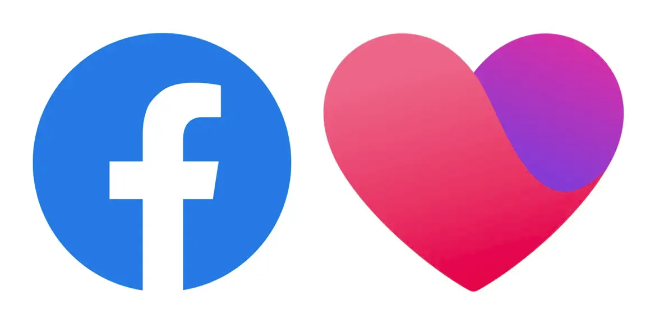How to Get Your Ufone Tax Certificate Online 2023
What is the Ufone Tax Certificate?
Ufone is one of the leading telecommunication companies in Pakistan. Ufone customers are required to pay taxes on their usage for which they get a Ufone tax certificate or Ufone withholding tax certificate. You can also download the Ufone tax certificate online.
Get Your Ufone withholding tax certificate Now!!
Customers can now get their Ufone tax certificates online, which is a convenient and easy way to obtain this important document. The tax certificate shows the amount of taxes that have been paid on a customer’s usage over a specified period. This document can be used for various purposes, such as filing tax returns or applying for business loans.
Benefits of Getting Your Ufone Tax Certificate Online
There are many benefits to getting your Ufone tax certificate online, including:
- Convenience: You can get your tax certificate from anywhere, at any time, without having to visit a Ufone store or customer service center.
- Accuracy: Online tax certificates are generated automatically, so you can be confident that they are accurate and complete.
- Speed: You will receive your tax certificate immediately after submitting your request.
- Security: Online tax certificates are protected by the latest security measures, so you can ensure your personal information is safe.
How to Get Your Ufone Tax Certificate Online
There are two methods to get your Ufone tax certificate online. We will discuss both in this article. Visit Techbeast to read more interesting articles.
1) Get Your Ufone Tax from My Ufone App
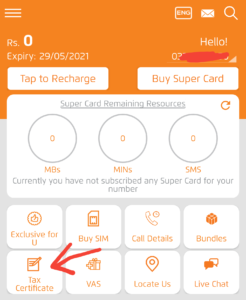
The My Ufone App is a free app that allows Ufone customers to manage their accounts and services from their mobile devices. To get your tax certificate through the My Ufone App, follow these steps:
- Download and install the My Ufone App from the Google Play Store or the Apple App Store.
- Open the app and log in with your Ufone mobile number and PIN.
- Tap on the “Tax Certificate” option.
- Select the start and end dates for the period for which you need the tax certificate.
- Tap on the “Submit” button.
Your tax certificate will be generated and displayed on the screen. You can download or print the tax certificate from the app.
2) Get a Ufone Tax certificate from Ufone Self-Care Portal

The Ufone Self-Care Portal also called Ufone ecare is a web-based portal that allows Ufone customers to manage their accounts and services from their computers. To get your tax certificate through the Ufone Self-Care Portal, follow these steps:
- Go to the Ufone Self-Care Portal website (https://www.ufone.com/selfcare/).
- Log in with your Ufone mobile number and PIN.
- Click on the “Tax Certificate” option.
- Select the start and end dates for the period for which you need the tax certificate.
- Click on the “Submit” button.
Your tax certificate will be generated and displayed on the screen. You can download or print the tax certificate from the portal.
- Ufone tax certificates are valid for one year from the date of issue.
- Ufone customers can request a new tax certificate at any time.
- Ufone tax certificates are free of charge.
- Ufone tax certificates can be used for various purposes, such as filing tax returns, applying for business loans, or claiming tax refunds.
Tips for Getting Your Ufone Tax Certificate Online
Here are some tips for getting your Ufone tax certificate online:
- Make sure that you have a valid Ufone mobile number and PIN.
- Ensure that you have a good internet connection.
- If you are using the My Ufone App, make sure that you have the latest version of the app installed.
- If you are using the Ufone Self-Care Portal, make sure that you are using a supported web browser.
- If you have problems getting your tax certificate online, contact Ufone customer support for assistance.
Conclusion
Getting your Ufone tax certificate online is a convenient and easy way to obtain this important document. You can get your tax certificate through the My Ufone App or the Ufone Self-Care Portal. Make sure that you have a valid Ufone mobile number and PIN, and a good internet connection.
If you have any further questions about Ufone tax certificates, please visit the Ufone website or contact Ufone customer support.
Also Read