How To Recover Or Fix Corrupt USB Flash Drive?
Recover Or Fix Corrupt USB Flash Drive
What happens if your USB gets corrupted and you lose all of your important data? It is like a nightmare for every USB keeper. I am even shivering thinking about it. But some Angels saved us from that nightmare by showing us the way how to recover or fix corrupt USB flash drives.
If you are looking for some genuine solutions for data recovery from corrupt USBs then you are at the right place to find the best solutions. Here we will explain everything about how to recover or fix a corrupt USB flash drive.
There are a lot of reasons why most people badly need their data from your corrupt USB. It could be their documents or photos that they never want to lose. Whether your USB corrupts intentionally or unintentionally but here our main concern is how can we get our data back. The process we are going to tell you would be very safe to try and simple.
How To Recover Or Fix Corrupt USB Flash Drive?
First out all, check out the physical condition of your flash drive. Sometimes it couldn’t be carried by the system because of its internal points breakage or dust mites. After checking the USB physically then we proceed to the next step of trying a software system to recover the data.
EaseUs data recovery software is one of the most usable software for data recovery from corrupted USB, or formatted HDD, external hard drive, pen drive, and SD card. Moreover, it also supports the zip files, photos, videos, and doc files to recover.
If your flash drive is corrupted and you couldn’t access the files within your flash. Then you can utilize this software to gain access to the documents easily. Download this record recovery tool to recover the documents from ruined USB as long as your gadget actually can be perceived by your PC.
Step1: Run the Recovery tool in your System
First of all, connect your corrupted device with the system and run the EaseUs data recovery software. Select the location means the drive that you want the removable disk to recover your lost files.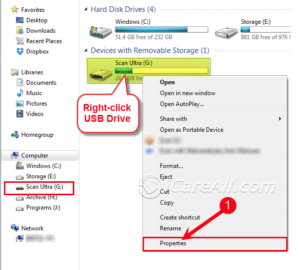
Step2: Scan the Lost files Of the Removable Disk
Now EaseUs data recovery software will find all of the lost files from the flash drive. After that, the user just has to preview all of the files by searching which file he/she wants to recover.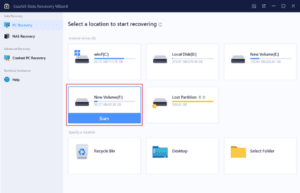
Step3: Recover the lost files from the list
In the end, the user has to select the target files that he/she wants to recover. Double-click on the file and it will preview the files. Choose the files that you want to be recovered and by clicking on the submit button you can store your files on the system or any other external device.
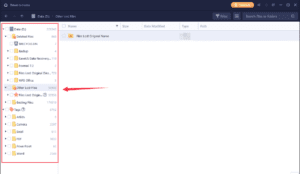
How to recover or fix a USB flash drive using CMD?
The user can recover the data from a USB, Pen drive, or memory card. The main fact of this CMD is the data can be recovered from corrupt flash without any using software.
The CMD feature is supported to windows 10, 8.1, 8/7, and with the help of this, you can recover your lost files from the corrupted flash drive. Let’s find out the procedure to recover files by using CMD.
- Start with press the Windows Key + R at the same time
- After that, type CMD to enter the command prompt in the required section
- Now write in the console Window like ATTRIB -H -R -S /S /D X: *.* (Here X is the actual drive letter, you can replace it with your Flash drive)
- In the end, press enter and wait to see the corrupted files recover from the USB
Check out: Best Mac Backup Solution Step by Step Guide- Save All Mac Data
The most important thing that you must have to keep in mind is that mostly the manual command type gets wrong. And because of that wrong command, it can create different problems. Therefore for the perfection of everything, you should go for an automatic error predictor tool system. EaseUs tools M Beta is the practical tool that helps with perfection to recover the lost files.
- Download this EaseUs tools M beta and launched it in your system
- After that, click on the “File showing” and then select target files from the drive for scanning
- On the completion of the process, click the view button to check out the hidden files
How To Reinstall Or Restore Windows 10 In A Simple Way?
FAQs:
Can a corrupted file be recovered from a flash drive or pen drive?
Answer: Yes, you can recover your lost files from different devices including USB, Pen drives, external hard drives, and SD cards. You have to download some of the software in your system and select the lost files from a USB or device to recover them.
How do I fix the unreadable USB?
Answer: Here you have some kind of data recovery setups in the below mentioned list to get your data without formatting the flash.
Run Antivirus Scan.
Moreover, use an SFC scan in your system.
Also, use a data recovery tool.
Are these data recovery tools free?
Yes, the recovery tools that I have mentioned here are totally free and also have perfection for data recovery. But for the finest results, you can also try some of the paid tools just for your satisfaction.
Final Words:
Here you have all of it guys. I hope that the information I have provided here about how to recover data from a corrupt USB will be quite helpful for you. Don’t worry if your flash drive gets corrupted, you can read out all of the above instructions anytime and easily recover lost files. If you still face any kind of issues, feel free to just ask in a comment box. We are 24/7 available for you.
Stay connected for further these kinds of updates!


