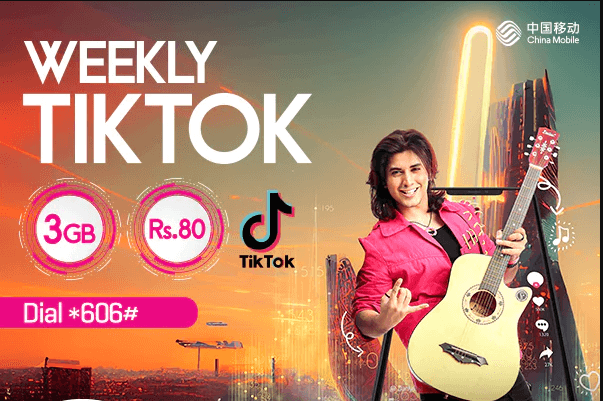WhatsApp New Feature Will Let you add Contacts via QR Codes
How To Add Contacts via QR Codes on WhatsApp?
WhatsApp launched a new amazing feature that let you scan QR codes to add contacts. This feature is available on both iOS and Android. You can find this amazing awesome feature in the settings menu of Apps.
When you open the app menu from the settings then there you will see the option to display your own code and also you will see the option to scan other QR codes. You can also cancel the QR code if it is shared with someone, with whom you don’t want to share.
Sometimes, we don’t like t add numbers as some feel it as painful. So, in this regard, this service is very useful for you and allows you to add new contacts just in simple steps. Adding a number to your mobile contact list is very much time-consuming and also based on extra steps.
QR code scannings are really convenient way and time-saving method. If someone is with you then you need to open the QR code of that person and scan it from your mobile.
Currently, this service is only available in beta not in the main app and it is not yet confirmed when this service will be available in the main app.
How to Increase Your Android Speed?