How to Share your location in Google Maps on Android and iOS?
Google Maps is one of the best features from Google you can use on your mobile. It is a very useful tool and helps you out in many situations because you can share your location with someone or anyone else can also share their location with you. It is very helpful for finding a person or place in Pakistan.
Like if you want to meet someone and don’t know his location then he can send you his location via Google and you can easily reach him. Here’s how you can do that.
Share your location in Google Map with contact using Android or iOS
Google allows you to share your location with everyone. You can easily share your live location with anyone. If you want to share your location with a specific person then you can also do that. You can also adjust the time of sharing location. Here’s how you can share your location on Android and iOS with contacts.
- First of all, open Google maps on your mobile.
- Now, go to your profile which will be in the top right corner.
- You need to give access to Google to your contacts and they will provide you with some instructions related to Google maps sharing.
- Simply, tap on the New Share option.
- They will ask you now to choose the contact.
- When you select the contact to share the live location then you need to adjust the time that how long you want to share your location with the selected contact.
- Now, the map will show your status to the other person.
- If you want to share your location with any other person then you need to tap on the New Share option and then follow the previous steps.
- If you want to stop sharing location then simply go to sharing status and there you need to tap on the stop sharing option.
Share your live location by using a link or app from your Android and iOS
Sometimes, we want to share our live location through a specific app or through a link. Like you like to share your current location with your friends via social media apps or sometimes we have to share our location via a link through WhatsApp or messaging app. So, you can also do that. All you have to do, you need to follow the steps given below.
- Open Google maps.
- Go to your profile.
- Now, there you have to choose the option of Location Sharing.
- Now, they will show you some contacts option to share the location. But there will also be an option to send location through a link or app.
- For that, you need to tap on the option of Directly on Android devices and More Option on iOS devices.
- Now, you need to select the app from where you want to share your location.
- If you want to send it through a link then scroll down and find the option of the copy. When you tap on the copy option then you get the live location link. Now, select the app where you want to share the link and send them.
How other people will see our location shared
When someone sent you the link or location through the contact then you will get the notification on your mobile. If it is the link then you have to tap on the link and Google maps will automatically open on your mobile and show you the location of another person. If someone sends you the live location through the contacts list then you get the notification about that and you will be able to see the location of that person, you will also be able to see the battery percentage of other persons.

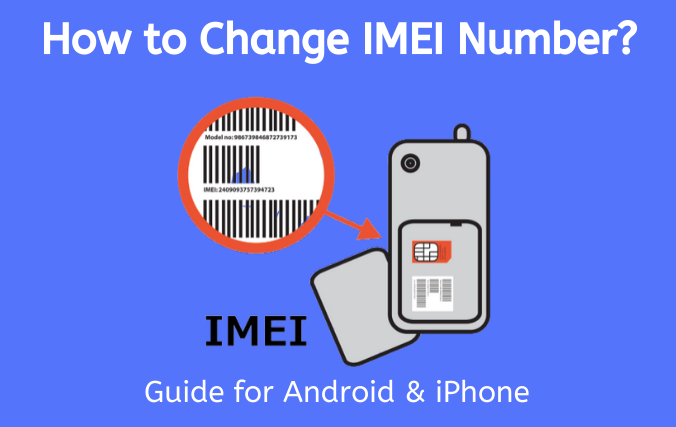
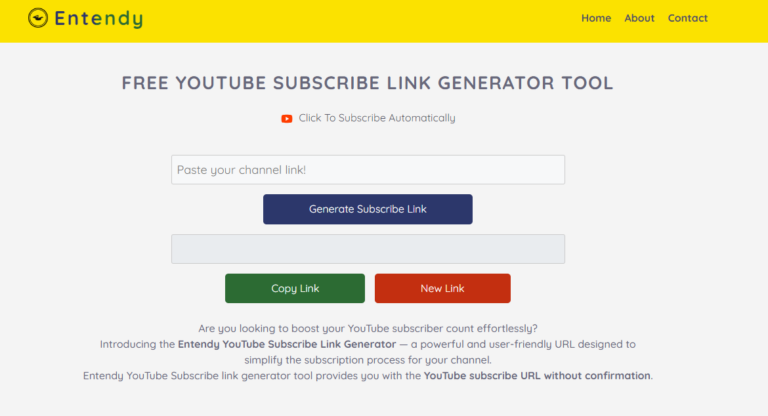
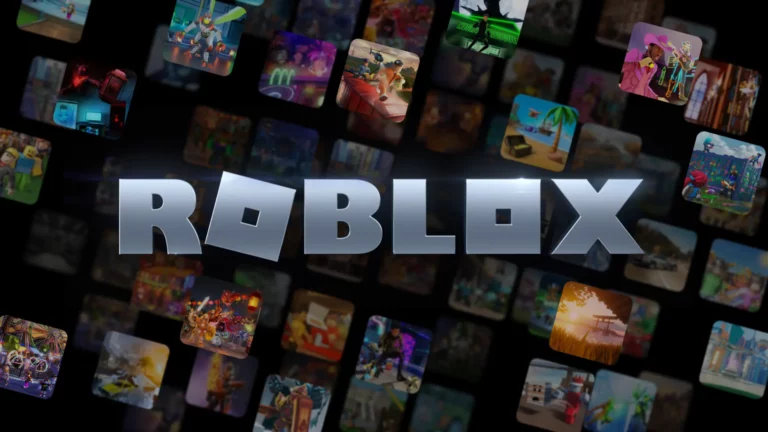
![How To Recharge Jazz Number – Jazz Recharge Method Made Easy [2023]](https://techbeast.pk/wp-content/uploads/2021/06/Jazz-Recharge-Via-Scratch-Card-768x421.png)