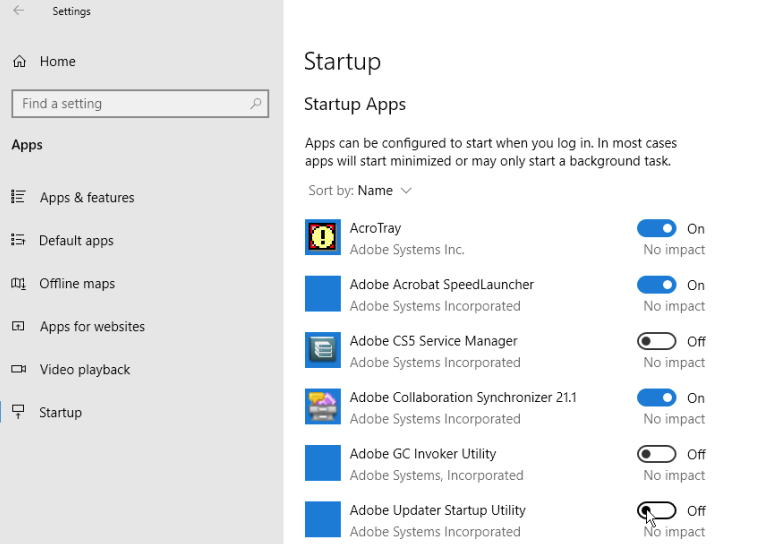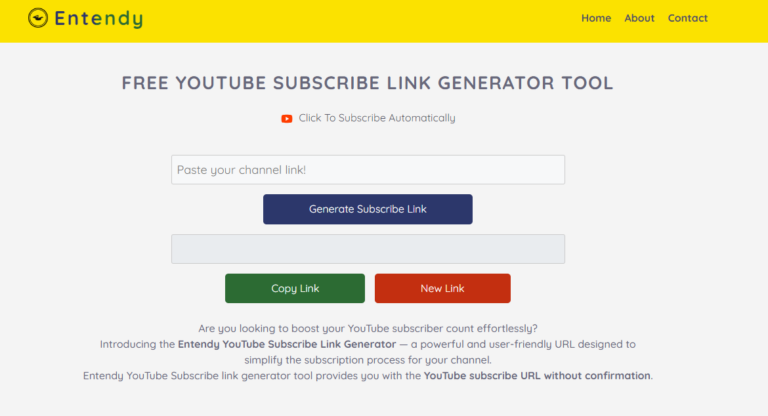How To Hide Whatsapp Chats Permanently – New Whatsapp Feature
Methods To Hide Whatsapp Chat
Whatsapp is no doubt the most popular messenger service app in the world because of its amazing features. Whatsapp is our first choice to chat with our loved ones. And what about the personal or private information discussed on WhatsApp? How do we secure or hide our private information from others?
No doubt that WhatsApp chats are end-to-end encrypted which means your conversation or chats can only be viewed by you and the person you are conversing with. But this particular feature doesn’t work if you have interfering roommates. So it was necessary to check out how to hide WhatsApp chats permanently.
How To Hide WhatsApp Chats Permanently With Archived Feature?
There is an alternative to archive chats until you want them again. But it is the matter of time that when you receive a message on the archived chat, it will directly appear on the top of the screen which is not good.
Admiringly, WhatsApp’s modern update has introduced an innovative feature of “Archived Chats” in the main settings menu that allows you to keep those private conversations archived regardless of whether recent messages are received or not. Earlier we have also seen an update of WhatsApp’s “Disappearing Messages” feature. Follow these simple steps below.
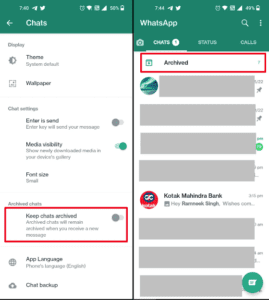
- Open the WhatsApp app on your mobile and tap on the 3 vertical dots that are present in the top-right corner.
- Select settings from multiple options.
- After that tap on chats section,
- Below “Archived Chats” enable the feature Keep chats archived.
- You are free now. Archive any chat you want.
All the chats that you have archived won’t appear in your messages section again. And those archive chats will remain hidden until you unarchive them manually. If you never archived chats before, lets do it. It’s easier than eating snacks.
Archive WhatsApp Chats Manually
- Open WhatsApp and on the chat screen, hide the chat you want.
- Touch and hold the chat you need to archive.
- You can archive multiple chats at the same time.
- After selecting, tap the archive present at the top-right corner of the screen.
- Here you go. Your chats are now archived. These archived chats can be found at the bottom of the WhatsApp screen.
Unarchive WhatsApp Chats Manually
- Tap on the archived section on the top to access the settings of the unarchive WhatsApp chats.
- After tapping on the archived section WhatsApp will show you all your private chats that you’re archived.
- From here you can unarchive your desired chat.
How to check the Zong number owner detail?