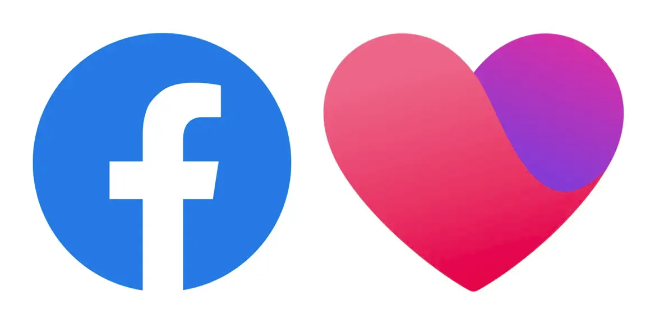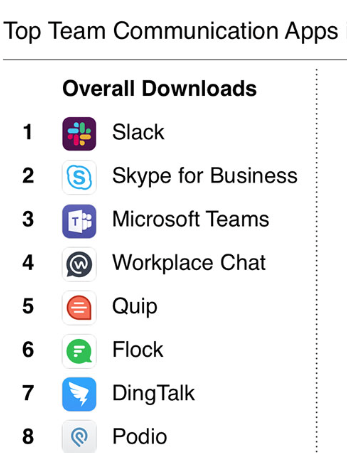What is a Facebook Dating How to Active This Feature
How to Activate Facebook Dating Feature In a few Simple Steps
Facebook officially launched the feature of free dating on Facebook. They named it Facebook dating. Everyone can use it for free. It is a combination of top dating sites like Tinder and bumble. Both Android and iOS users can use this feature.
What is Facebook Dating?
Facebook Dating Feature is a new feature added by Facebook. You can make romantic connections from all around the world. The best thing is that you don’t need to create a separate Profile for it. You have to use your Facebook profile and find the match. Facebook automatically recommends you the match according to your interests.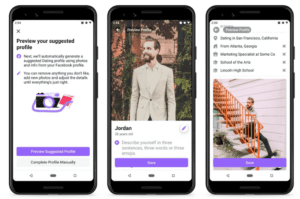
It is very similar to Tinder and Bumble dating apps. You cannot send messages to another until the other person didn’t show interest in you. You can’t see the current Facebook friends on Facebook dating, you need to make new friends here.
How to account on a Facebook dating app?
You can’t use the Facebook dating app until you have a Facebook account. If you want to use it then firstly, you need to create your Facebook account.
When you created your Facebook account then you will see the option of Facebook dating Feature in the main menu apps. You just need to click on it and create a separate profile for it. You can only create your Facebook Dating account if you are 18 years old.
You have to create your profile by providing your personal information like height, education, religion, job, etc.
Activating Facebook Dating App
Here’s how you can activate the account on Facebook dating Feature:
- You need to open a Facebook with your account.
- Now, you need to click on the main menu option.
- There you will see the option of dating, tap on it.
- Now, you need to follow the on-screen set-up and create your profile by providing your personal information, profile picture, others posts, etc.
- When you created your Profile then tap on the Done option.
Use of Facebook dating app
Here’s how you can use the Facebook dating app:
- Open the Facebook dating app.
- Now, when you see any other’s profile, simply tap on the heart icon there, when you did they get to know that you like his/her profile.
- If they like you back then guys can start a conversation as well and see each other posts.
- When someone liked you then you received a notification.
- If you follow them back then you can start a conversation.
- You can also find someone with their name by searching for them in the search bar.
- If you want to add photos or Instagram posts then you can also do that by clicking on the icon of a post from your profile.
Adjust your Facebook dating app
- Simply click on the option of settings.
- When you open it, then you will the list of ideal matches. You can set the criteria for matching from this feature.
- Next to the ideal match, there will be the option of General, you can adjust your profile from there and you can also add privacies from the general option.
- If you want to connect your app with Instagram then simply click on the three dots that will be next to the Instagram option.
- There you will see the option of stories, tap on it if you want to add the stories on Instagram and Facebook.
Deleting your Facebook Dating app’s profile
If you want to delete your Facebook dating profile then you can easily do that. Follow the steps below to delete your Dating profile:
- Go to the settings options by clicking on the gear icon.
- Now, you need to go to the general option.
- When you go to the General option then you need to click on the option of Account there.
- After that, you will see the option to delete the account.
- Click on the option to delete the account.
- When you click on it, they will ask you to give the reason why you want to delete the account.
- Give them the reason and your account will delete.
Facebook Dating feature in Pakistan
The Facebook dating feature is not yet available in Pakistan. This feature is only available in just 20 countries now including the US, Argentina, Bolivia, Brazil, Canada, Chile, Colombia, Ecuador, Guyana, Laos, Malaysia, Mexico, Paraguay, Peru, the Philippines, Singapore, Suriname, Thailand, Uruguay, and Vietnam. Facebook is going to launch this feature in Europe now. According to the rumors, it will be available this year in Pakistan.
How You Can Send Money Through Facebook?