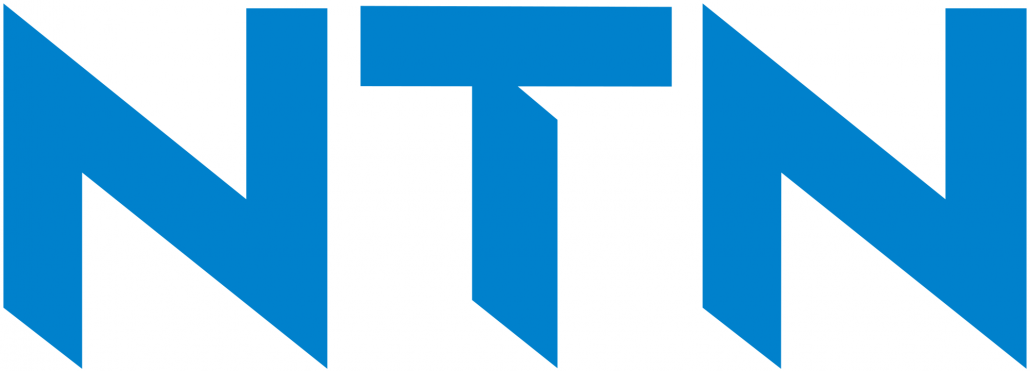How to Apply for FBR NTN Registration in Pakistan Online
How to Get Online FBR NTN Registration Step-by-Step Guide

Taxes are very important for every country. Every country needs taxes to increase the revenue of the country. Every responsible citizen of Pakistan must have to pay taxes. If you have income in Pakistan then you have to pay taxes. For this, you need an NTN number in Pakistan to pay taxes. It is necessary for everyone to pay taxes whether it is a salaried person or business holder that made by FBR (Federal Board of Revenue).
Why NTN is necessary?
National Tax Number (NTN) has many benefits. If you are paying income tax, property tax, or sales taxes then you must have NTN. If you are a tax filer then you have to pay less token tax on vehicles and other sorts of transactions. On the other hand, if you are a non-filer then you have to pay more taxes on banking transactions, property transactions, and on vehicle token tax.
If you don’t want to pay increased taxes on your transactions then you need to become a filer. To become a filer, you need to get NTN first.
How to get NTN or Apply for Online NTN Registration?
Getting National Tax Number NTN is very easy these days. You don’t need to stand in long lines and wait for your turn. You can easily get an NTN number online from your home.
You can easily get NTN from the official FBR website. If you have an income of about 6 lacks per month then you need to pay tax.
Here’s how you can get NTN (National Tax Number)
You need to submit some required documents. Documents for salary persons and for business holders are different but don’t worry we will tell you both.
Documents required for salaried persons
- CNIC copy.
- Recent paid utility bills copy.
- Recent Payslip.
- Valid Email address.
- Contact number.
- Employer NTN and Office address.
Documents required for Business holders
- CNIC copy.
- Recent Electricity paid the bill of Business.
- Letterhead of the business.
- Property papers copy.
- If you don’t have your own property then a Rental agreement.
- Email address.
- Contact number.
- Business nature.
Step to get NTN:
- Firstly you need open the FBR official website or use this link https://iris.fbr.gov.pk/public/txplogin.xhtml.
- When you open it then you will see different options on the page.
- You need to click on the Registration for Unregistered Person option.
- After that you will see the form on the screen.
- You need to fill out the form and add the required information on the form.
- When you are done with it then simply tap on submit icon on the screen.
- They will send you 6 digit security passcode through SMS as well as by email.
- Now, you need to enter that pin there and submit it for verification.
- Your account has been created now.
- They will send you the password and pin through SMS and email.
- Now, you need to log in there by using these passwords and Use ID.
- When you open the account then you will see the application form there.
- To see the application form you need to click on the IRIS account option and then click on the draft option.
- Now, fill up the form. Enter employer NTN if you work in any company but if you have your own business then you don’t need to fill in information about this. When you are done then submit the form. Make sure that you entered all the correct information.