Download free full version of Inpage Software for PC
InPage is a word processor and page layout software developed by Concept Software Pvt. Ltd. It is used for languages such as Urdu, Arabic, Balti, Balochi, Burushaski, Pashto, Persian, Punjabi, Sindhi, and Shina under Windows and Apple Mac. It is primarily used for creating pages for Urdu, using the Nasta`līq (نستعلیق) style of Arabic script. You can Download Inpage 2009 software for PC from the link given. The downloadable link is given at the end of this post.
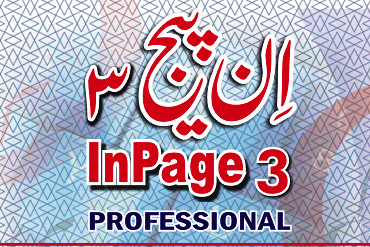
We reviewed the most popular keyboard in the world to type Urdu in the following article. On this page, we will discuss Inpage Urdu download for PC, its features, and how to get the most out of it. We will provide you with an Inpage software download link.
Inpage – what is it?
With In Page, you can create text documents or layouts in languages like:
- Urdu
- Persian
- Pashto
- Arabic
Implementing the Urdu inpage is challenging. With Urdu Inpage, you can get the latest version of the program for your PC or laptop running Windows 11, Windows 10, Windows 8 & 8.1, Windows 7 and Windows 7 Pro, and Windows XP. Inpage 2009 and Inpage 2012 are the most common versions that people download.
A few of the best things about Inpage
- Supports the entire Nasta Liq font family
- Mac users can also use this software.
- Styles of Quranic text.
- Fonts with a calligraphic style.
- You can save your documents as PDFs.
- Files can be exported from older versions.
- Simple and lightweight.
- Insert tables and pictures
- Phonetic Unicode keyboard
How should English be written in Urdu?
Two methods are available for changing the Inpage Urdu language to English.
Alternatively, you can press ctrl+space. Doing so will allow you to change your language. Once you’ve done so, you’ll be able to select English as your language.
English can also be selected by pressing the F10 key, then pressing the L key, and then pressing the T key. While the procedure is a bit longer, the end result is the same. There is no difference between the old version and the new version.
What is the best way to paste Urdu text into Inpage?
With the full version of Inpage, you cannot paste or copy Urdu directly from another program. If you want to copy and paste Urdu from Unicode, you must first open the Inpage software in the background.
How to copy and paste Urdu text from InPage to a Microsoft Word document:
- Select the Urdu text that you want to copy.
- Press
Ctrl+Con your keyboard to copy the text. - Open the destination Microsoft Word document.
- Place the cursor where you want to paste the text.
- Right-click and select Paste Special from the context menu.
- In the Paste Special dialog box, select RTF from the Format drop-down menu.
- Click OK to paste the text.
Here’s what you need to do
- Web text in Urdu can be copied and pasted
- To convert Unicode Urdu to Inpage Urdu, you can use our converter
- Copy your Urdu text and paste it there
- To convert, click the converter
- Weird symbols would appear in the converted text
- These symbols should be copied and pasted on the inpage
Download Inpage Free For PC
In 1994, Urdu inpage was developed for the first time. Under Windows, it serves as a word processor and page design software for languages such as Arabic, Pashto, Persian, and Urdu.
Inpage Urdu, a popular software program nowadays, is written in Nastaliq, an Arabic script that is mainly used to create Urdu-language web pages.
The latest version of the inpage can also be downloaded from the official website. The latest version of the inpage is now available for download. With Urdu inpage download for pc windows 10, you can benefit from the best platform that provides the highest level of privacy. TechBeast is secure and safe platform for you to download inpage for free. Click the download link below. This file will work on both x64-bit and x32-bit operating systems.
| Manufacturer | Inpage |
| License | A freeware program |
| System of operation | Operating systems: Windows XP, Vista, Windows 7, Windows 9, Windows 10, Windows 11 |
| Size | 17 MB |
Urdu typing software for Windows 7 & 10 PC
Inpage, available on our fast downloading server, is an excellent Urdu typing software that fulfills the typing needs of millions of people worldwide.
Inpage allows you to publish documents written in Arabic, Urdu, Sindhi, Hindi, Hazargi, Kashmiri, Kurdish, Pashto, Persian & Saraiki Languages.
Download Inpage Urdu latest version 2012 for Windows XP, Windows Vista, Windows 7 and Windows 10 PC.
Get it now for free
InPage2014 Khattat Professional(2) (mediafire.com) (downloadable link)
FAQs
Q: How to open an InPage document in Word?
Ans: Use a third-party InPage to Word converter: Several third-party software applications can convert InPage documents to Word documents. Once you have converted the InPage document to Word, you can open it and edit it like any other Word document.
Q: How do I open an InPage file (.INP)?
Ans: If you do not have InPage installed, you can open an InPage file by converting it to another format, such as PDF or RTF.
Q: How do I install InPage in PC
Ans: Download the Inpage software from the link below. Click on the setup file and click on the install button. Inpage will automatically installed on your pc for free.
Also Read
Buy Instagram Followers at Cheap Price in Pakistan




