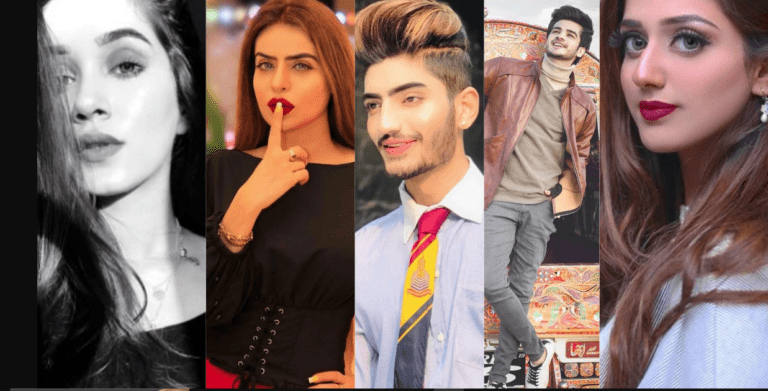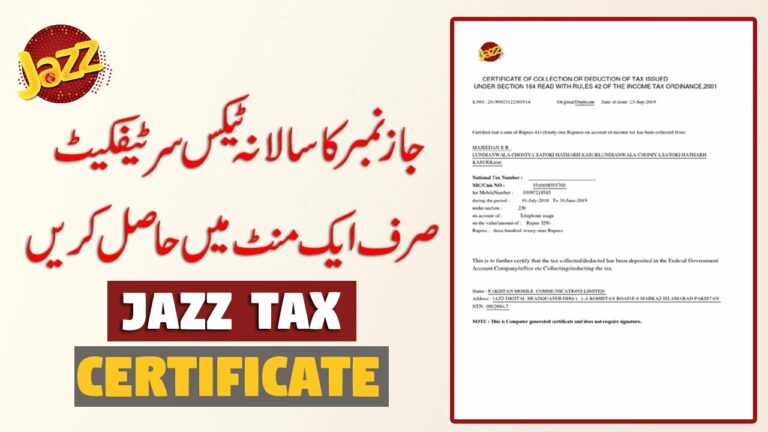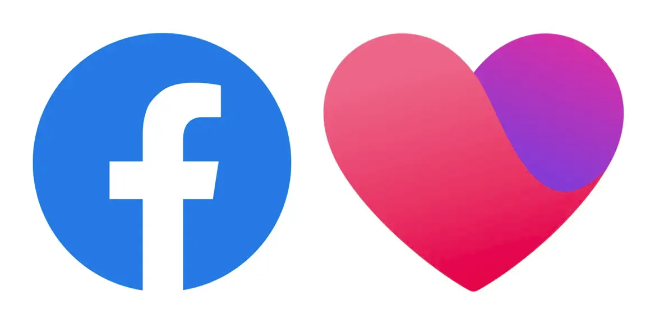Signal Messenger App Download
Signal Messenger app is one of the most secure and private chat platforms for everyone. It could be the best option for those who never want to compromise their privacy at any cost. This app has plenty of the best options that every sensitive person would love to utilize.

The Signal messenger app is developed by Open Whisper Systems, a nonprofit software company that develops open-source applications and has been supported at various times by Edward Snowden. The signal app is not a third party backing up a company of your private. It keeps your chats and data totally secure.
Signal is the new messaging app like WhatsApp and people are shifting to the signal app because of the new privacy policy of WhatsApp. But now if you are also wanted to shift to a new app and don’t know which app would best for you. The Signal app would be the best option for you because it has quite matching features like WhatsApp.
We will discuss here the Signal messenger app completely like how to download it and the key features of the Signal app.
How to set up Signal Messenger App for Android and IOS:
You can download this Signal app from the Google Play store for androids and easily install this. Similarly for the iPhone, you can download this messaging app from the App Store. It is a process to set up the Signal Messaging app on your mobile phone and create an account for this app.
Download the app and install it on your device, to create an account, it will ask for your number. When you will enter your number a confirmation code will be sent to your entering number.
In Androids you will see three-dot menus on the top, tap on this menu and you will see the options of Invite friends, Mark all as read, New Group, and settings.
In ios, tap on your profile and you will see the settings options. You can edit your profile, whenever you want like on WhatsApp.
Signal Messaging App Features:
The signal is rolling out its new features like WhatsApp chat backgrounds, status privacy and many of these like WhatsApp already have. Let’s find the other features of this messaging app.

Number deleted after uninstall of this Signal App:
Signal Messaging App is not a third-party chats backup company. WhatsApp is the third-party contracted company for chats data backup; their number was retained after the uninstallation of this app. In the Signal messaging app the previous chat number is automatically deleted when you uninstall this app.
Create a Group On Signal App:
You can create a group on the Signal messaging app, click on the pen option your group will be generated. Now you have an option to add the members in this group, view your friends who are using this just add them. The group profile is optional; you can add the photo whenever you want. The person who created the group is an admin, and that person can set out the privacy policy and restrictions of adding new members. It has almost the same procedure of creating a group on WhatsApp.
Make video/voice call on Signal Messaging App:
You can make voice or video calls like WhatsApp. You can add members during the call or make a group voice and video calls easily. These things you have already done at WhatsApp, you can say that Signal Messaging App is the best alternative to WhatsApp.
You can send files and photos or videos to the other person to whom you want send these.
Why we should use Signal Messaging App:
Most people would think if it is almost the same as WhatsApp then why we should move to the Signal Messaging App. According to WhatsApp’s new privacy policy, they will affiliate your data and your account number with your Facebook. That was unbearable to those people who are more sensitive about their privacy. This app is mainly concerned with our privacy.
In the signal app, the messages are sent encrypted so the platform cannot access the messages or media or store them on their server. And the main plus point is, Signal App is not owned by a Big Technology firm unlike WhatsApp owned by Facebook.
Here you have all of it guys. I hope that the information I have provided for you will be quite helpful. If you have any queries about this content, feel free and just asked in the comment box. We are here for you!
How To Record WhatsApp Video Calls & Audio Calls On Android/ iPhone/ Destop