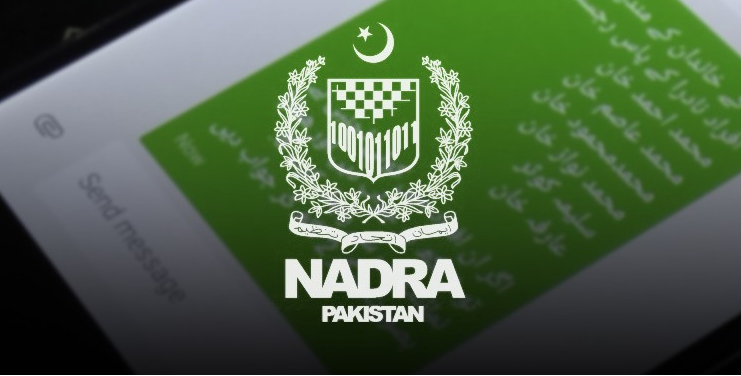How to Install Kodi for iPhone, iPad, and Android No Jailbreak: Complete User Guide
Install Kodi for iPhone, iPad, and Android
Nowadays, everyone loves to watch movies, and seasons as well as love to do online streaming. There are a lot of people from Pakistan who love to watch different movies and seasons online. If you are an online steamer or love to watch different movies and seasons then you might know many streaming websites or apps. There are a lot of streaming sites and apps available like YouTube, Netflix, Hulu, Crackle, Ullu, and many others apps. But you have to buy a monthly or yearly subscription to these apps or websites for streaming.
But there is another app named Kodi, might be you are familiar with this. It is another best streaming app that are free to download or use you don’t need any JAILBREAK for Kodi to Install this app on your iPhone and Android.
What is Kodi?
Kodi is a home media hub that is open-source software and you can use or freely. It was first known as XBMC (Xbox Media Center) which was officially launched for Xbox users. It allows you to watch movies, and seasons, read books, listen to music, check out the weather, and many more freely. Kodi makes everything so easy in a single platform.
The Kodi app is available on almost all Operating Systems. But when we want to use Kodi on iPhone or iPad then we need to jailbreak our iPhone or iPad. But we don’t recommend you jailbreak your iPhone and iPod. So, we will tell you how you can install or use the Kodi app on your iPad or iPhone without jailbreaking.
We will tell you two ways to use Kodi app from Pakistan on your iOS devices. Here’s how you can do that:
Method 1:
Download the Kodi app on iPhone, iPad, or Android using the TweakBox app
You can easily download the Kodi app on your iPhone or iPad by following these steps. You can also download the Kodi app on your Android devices as well by following these steps.
- First of all, go to the www.tweakboxapp.com website from your iPhone, iPad or Android device.
- Now, you need to install the TweakBox app by using the given link.
- You will see the popup message, simply tap on allow option.
- Now, you need to tap on the option of close that will appear on your screen.
- Now, go to your mobile settings and then choose the option of profile downloaded.
- Simply, tap on the Install option now.
- They will ask you to enter your mobile Passcode, so enter your mobile’s passcode.
- Now, install it on your device by tapping on the install icon will be a popup on the screen.
- When you are successfully complete the installation process tap on the option of the screen that will on the top right corner.
- Now, go back to the home screen of your mobile and launch the TweakBox app on your mobile.
- When you open the TweakBox apps then there you will see the section of Apps, simply Tap on it.
- Now, find the Kodi app there.
- When you find the Kodi app then tap on it.
- Now, when you tap on the Kodi app then you can see the option to install, tap on it.
- Now, confirm the installation and click on the Install option that will pop up on the screen.
- Now, go to the settings of your mobile and from there go to the general option.
- Now go to Profile & Device Management option.
- Now, select ENTERPRISE APPS.
- You have to tap on the option of Trust “Chongqing Junhan Technology Co…
- Now, you will see a popup message on the screen, simply tap on the Trust option there.
- Now, go back to the home screen of your mobile and open the Kodi app. It will now open and start working.
Method 2:
Download the Kodi app on your iPhone or iPad via Cydia Impactor
This method works with Mac, Windows, or Linux. You need to use them to install Kodi in your iOS.
- Download Cydia Impactor on your iPhone or iPad as well as on a computer.
- Close iTunes now and connect your device to your computer.
- Now, extract the Cydia Impactor files and place the Kodi IPA files on the app.
- Now, from the drop-down menu, select your mobile device.
- Now, click on the start button.
- You need to log in with your Apple ID. When you do that, it will start installing on your iOS device.
- When the installation is completed then go to the settings.
- From settings, go to the general option and from there, Profiles & Devices Management option, open the Apple ID profile and download the app.
- After that click the trust option from the popup menu.
- Go to the home screen again and you can now, open the Kodi app.