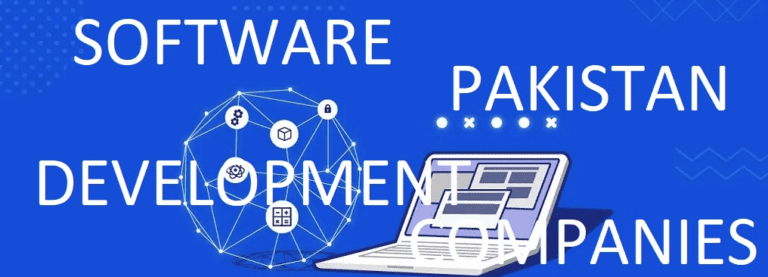How to Become Filer in Pakistan?
Complete Guide to Become Filer in Pakistan
Country development in a year can measure by the tax-to-GDP ratio and unfortunately, Pakistan is included in the world’s lowest GDP ratio.
GDP stands for Gross Domestic Product. If the GDP of a country is high then the revenue of the country will also become high. But anyhow, Government is trying its best to increase the tax base and in this regard, Government take some necessary steps and taking extra measures and enforce citizens to pay their taxes.
According to the FBR Federal Board of Revenue, there are unfortunately only 1% of the population paid taxes or we can say that they are an active taxpayer.
🧑 Categorization of Citizens for Tax
Pakistani Government categorizes their citizen into two groups and names them as Filer and Non-filer.
Filers are those persons who are on the list of taxpayers of FBR, while Non-Filers are those who are not on the list of taxpayers. This is the categorization of Citizens for Tax.
☑ What is the Active Taxpayer list?
The active taxpayer list is a list that is a detailed taxpayer list that is managed by FBR and this list is updated every first day of a week.
If you want to check your name on the taxpayer list then you can download this list from the FBR official website https://www.fbr.gov.pk.
✅ Benefits of Being a Tax Filer
Pakistani Government gives many benefits to the Tax Filer and also give many incentives to the tax filer just to attract more people so that they can also become tax filer.
If you are a tax filer then your token tax on the Vehicle is less than non-filer. It means that if the non-filer vehicle tax rate is 20k then the filer tax rate will be 10k.
Tax filer has to pay a 0.3% withholding tax on the traction of more than 50000 while non-filer has to pay a 0.4% withholding tax.
If you are a filer and bought a property then you have to pay 50% less tax as compared to a non-filer.
These are some of the benefits of being a Tax filer.
✅ How much income is taxable in Pakistan?
Most people don’t know how much tax they have to pay and how much income in a year is taxable. So, FBR created different types of categories for tax.
Simply, if your income is more than 6 lacs per month then you have to pay tax but if your income is less than 6 lacs in a month then income tax is not valid for you. By the way, you need to return a file just to declare your income.
💠 How to Register Yourself, Filer, in Pakistan?
To become a filer, first of all, you, need to get an NTN number.
💠 What is the NTN number?
NTN stands for National Tax Number. NTN obtained by FBR. You can get an NTN number free of cost. There is no fee for registration. It can be used for Income tax, Sales tax, and Import and Export of Goods.
✅ How to get NTN from FBR?
Here are the steps to get the NTN number from FBR.
👉 Firstly, open the FBR official web portal by clicking on the given link https://iris.fbr.gov.pk/public/txplogin.xhtml.
👉 After clicking, now click on the registration option on the website.
👉 Now, they will give you a form and you have to submit your information in the form that is about your CNIC number, address, name, etc.
👉 Now, they send you two codes in SMS and Email.
👉 After receiving the code, you need to enter that code in the given box.
👉 Just click on the submit option to create your account.
👉 Now, FBR will send you the username and your password in your Email and through SMS as well.
👉 Remember that password and username. Now, use that to log in.
👉 After login in to your account, there you will see as 181 application form while clicking on draft.
👉 To enter the details for NTN, enter the edit button.
👉 Now, you need to enter all the related information and submit the required documents.
👉 Now, you are done and received your NTN after a few hours.
💠 Required Documents for NTN
👉 Valid CNIC copy
👉 Paid electricity bill copy that is not older than 3 months
👉 Payslip
👉 Email address and contact number
👉 NTN of Employer, his office address, and official Email address
👉 You have to tell the nature of your business if you applied for business NTN and you also need to attach property or rental papers.
👉 When you received the NTN number from FBR then you have to go back to the home page of the FBR official Web portal.
💠 Become a Filer
This method is also very easy and likes the previous method.
After successfully registering yourself with FBR you need to go to the FBR website by clicking on the link given https://iris.fbr.gov.pk/public/txplogin.xhtml.
👉 After clicking on it, it will forward you to the FBR official site, there you need to click on the e-enrolment for registered person option.
👉 Now, there you will see a form.
Fill in all the required information given on the form.
👉 When you fill in all the information on the form, then click on the submit option. After submitting, you will receive a password from FBR through Email and SMS.
👉 By using that password, log in to your account.
👉 When you log in there, you will see the draft option in it also. Now, edit the form there and enter the information for which you have applied like Personal Tab, Business Tab, Property Tab, Link Tab, Bank Account Tab, etc.
👉 Attach the required documents to it. Be very careful that the information you entered is correct and of the current situation.
👉 Now, submit it and after that, you will get a confirmation Email from FBR.
This is the whole procedure to become Filer in Pakistan.
If you want to check whether you are included in the taxpayer list or not.
✅How to Check Active Taxpayer List (ATL)
You can check ATS by using FBR’s official Web portal as there are complete income tax ATS available on their website.
Here are the following steps to check ATS:
👉 Open the FBR official website.
👉 When you open the website there you will see the option about ATL income tax.
👉 There you can see the names of the Active taxpayer’s list and you can download it as well.
💠 Checking ATL through SMS
You can also check your name in the list of Active Taxpayer list through SMS. Here’s a procedure:
👉 Open the Message app on your Mobile.
👉 Then, Type ATL and then space and write your CNIC number (with or without space) and send it to 9966.
If you are checking the ATL of a business or any company then you have to type ALT and then space and then type NTN number and send it to 9966.
Raed more: How to Register IDM without Serial Key or Crack?