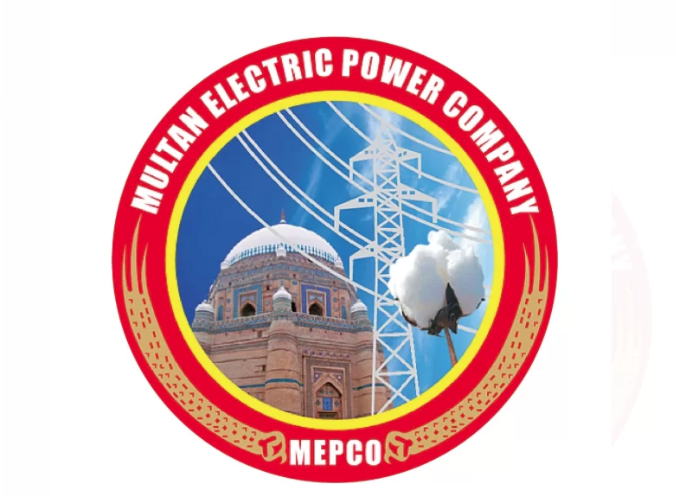How Can We Stop Google for Tracking us for doing Anything Online?
Stop Google For Tracking US
Google always keeps tracking your location. Even when we turn off our location Google will still continue to monitor us. According to the research, Google will keep us tracking even if we turn off our location service. If you had set Google Maps on your Mobile then it leads Google to track you.
Here’s how you can stop Google to track you
By turning off the location
You need to turn off the location first because Google tracks you in two ways Google Maps and GPS. They track you by this from your Laptop or mobile. Through this, they can see all the information including restaurants, addresses, and many others.
If you have an Android device then Google has all your regular data of yours because Android devices have location-tracking settings that send data to Google.
Here’s how you can disable location settings on Android mobile. simply go to the settings, now go to the Location and turn it off.
Now, on the computer, go to the Activity control and open the location option. Simply turn off your location.
Make sure to turn off the Ad tracking on Google
You need to turn off the Ad tracking of Google. For that, you need to go to the Google ad tracking option and there you have to turn off the Ad personalization. Now, click on the more option and there will be an option that uses your activity control and other information. Simply turn it off by unchecking it.
Turn off other tracking activities
Simply click on the Activity control and there you will find the setting of different apps and webs like search history, YouTube watch history, and such kinds of other activities. Si plies disabled them all.
Turn the Package Tracking Off
You need to turn off the package tracking of Google because it can track all your orders online. For this simply go to the Google Dashboard. Now find the option of Package tracking and click on it. Now simply turn it off.

Scans removed from Gmail
You need to disable nudges and contact the collection of Gmail. If you do so then it will prevent Google from scanning your messages. Here’s how you can do so:
- Go to the settings of your Gmail.
- Now, you will see the general tab, click on it.
- You will see the option of Nudges there, simply uncheck it.
- Now, click on the option of I’ll add contacts myself which will be available next to the auto-complete contact information.
Stop Chrome from Syncing and delete the Cache
You can also be monitored through the chrome website. Stop doing this by following these steps.
- Open Chrome, and click on the three vertical icons that will be on the top right side.
- Now, there click on the settings option.
- Open the option of Sync and Google service there and then manage sync.
- Now, click on the sync setting and turn off all the positions of syncing.
- Now, go to the settings again.
- Select the privacy and setting there.
- Now there you will see the option of do not track. Simple turn it on. (But it is not confirmed that by doing this they will stop tracking you).
- Go back to the privacy and security settings, there you need to click on the option of Site settings.
- Now, you need to click on Cookies and site data. Now, click on cookies and turn off tracking.
- Now, go back to the privacy and security option and click on precise browser data.
- Now click on the advance and click on the time range option and change it to All time.
- Now, simply clear the search and browser history.