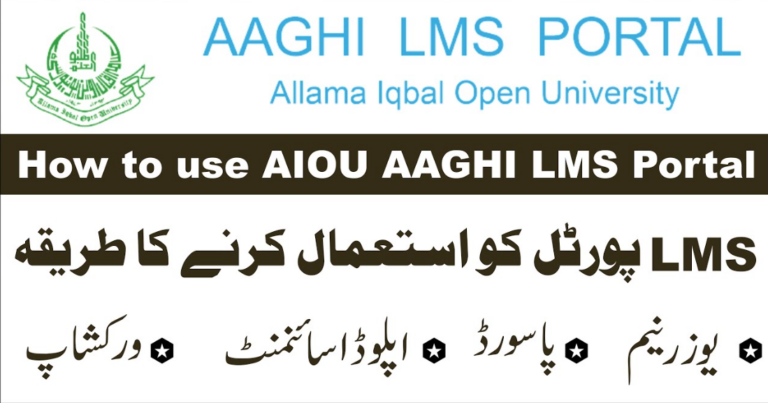How to Download Netflix Movies and Shows?

Netflix is one of the best entertaining apps in the world. It allows you to watch unlimited movies on Netflix for a fix subscription charge.
Many people want to download Netflix movies to watch offline movies on Netflix but they don’t know about it and how to do it. For their information, Netflix allows you to download movies for later.
So, today we will tell you how you can watch movies on Netflix offline.
Note: The given process will only work on Android, iOS, or Windows 10 only. So make sure that you are using any of the following.
How to download Netflix movies Offline?
Step 1:
First of all, you have to make sure that you are using the latest version of the Netflix app in your Android, iOS, or Windows 10 device. If you are not having the latest version then you have to update your app.
If you are using an Android device then you can update your Netflix from Google play store, if you are using the iOS device then you can update your Netflix app from the Apple app store and if you are using Windows 10 then you can update your Netflix app or you can download the latest version of the app by clicking on the given link https://www.microsoft.com/en-us/p/netflix/9wzdncrfj3tj?ocid=9wzdncrfj3tj_ or you can also update your Netflix by visiting Microsoft app store on your Windows 10.
Step 2:
In this step, you have to select the downloading quality of the movie. Netflix offers two types of different video qualities to download. It allows you to download videos of standard quality and in high quality. Standard quality comes in 720p and high quality comes in 1080p.
Standard quality takes less space in your device as compared to high quality and it will also download more quickly than high quality. If you want to enjoy movies in high quality that will increase the beauty of the video then you need more space in your device and it will take more time to download the video.
To select the video quality, you have to go to the Netflix settings. You will see the option of Downloads, simply click on it and there you have to click on the option of Download Video Quality. There you need to select the quality of the video according to your demand.
Step 3:
In this step, you have to select your poison. It is because you can’t download all videos on Netflix. Not every company added the option of downloading the video. But Netflix made it easy for downloading the video. They arrange them in a special section and name them Available for Download.
If you want to find this category, simply go to the main menu. If you are using a mobile then click on three horizontal lines to go to the main menu and if you are using Windows 10 then it will available at the end side of the home screen.
To see what you can download or find something to download then click on the option of what you can see and you will see the list that what you can download ( on your Android or iOS devices ).
Step 4:
This is the step where you have to start the actual downloading of the movie on Netflix. You have to select the movie that you want to download and select the download option under the video.
When clicking on the downloading video/movie option in Netflix then Netflix allows you to select the location where you want to locate your downloaded video. Before this, there is no option to download your movie on your selected location as the then-downloaded video will only be available to watch offline within the Netflix app.
Now, there is an option for you that you can download movies from Netflix into your mobile or SD card. Downloading Netflix videos onto your mobile is a very awesome feature. But you can only download your Netflix movie into your mobile’s internal storage, if you are having the latest version of the Netflix app on your Android, iOS, or Windows 10 device.
Step 5:
You can now watch your downloaded Netflix movie. Once you have completed your download then you can easily watch your video. To watch your video, go to the location where you download the video and tap into the movie to play. You can also download the movie from the Netflix app.
If you downloaded the video within the Netflix app then you have to play the movie within the app. To see your downloads within the app, simply tap on the three horizontal lines and there you will see the option of My Downloads simply click on that option and you will see your downloaded movies, shows, or videos there.
Google and Netflix Help Pakistan Lower Burden on its Telecom Networks