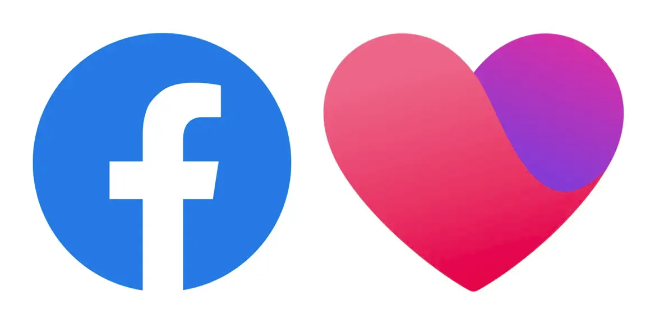7 Best Reminder Apps on Android
Best Reminder Apps on Android
We use to forget many important things in our life whether it is housework, office work, or any other important work. It is very common to forget things by a human being. But there is a device (Mobile), which is available in our pocket always, can help us a lot and remind us of such kinds of important things.
When we talk about Android then there are limited apps for the reminder and some of them are good.
Today we will tell you the top seven best Reminder apps for Android.
Reminder with Alarm
The remainder with Alarm gives you some extra features, if you just want a simple alarm then Remainder with Alarm will be best for you. The user interface of the app is very easy and catchy, it also provides you the multiple themes.
You can set alarms at any time and you can set alarms as many as you want. You can check out the reminders of alarm in calendar view, you can also manage or organize, also you can set a widget on the screen.
If you want to switch devices, then you have to use external storage because this app has not cloud system.
Galarm
Galarm is a social alarm reminder app and is best for those who want group reminders. It allows you to set and share alarms with your contact list. You can also use it as a daily plan reminder and it will help you to manage your daily routine.
Galarm has all the basic features that you need like an interval of time and choosing of Alam and notification. It means that if you want to use it as a notification then you can otherwise you can use it as a simple alarm.
Galarm will also provide you with unlimited cloud storage and you can easily switch to other devices. Galarm is a free app but you can only add a limited number of persons from your contact list. If you want to add unlimited persons then you need to pay $0.99 a month or $3.99 a year.
Ike
Ike is a task management application and it will help you to keep the track of your goals. It will manage and organize tasks by important and necessary gestures. You can categorize tasks in Ike like you can make a list of urgent tasks and important tasks.

Ike also has a chart system that will tell you how important and necessary tasks you have completed yet. You can organize different tasks in “inboxes” as it will help you to separate work and personal reminders.
You can use Ike for free but if you want then you can upgrade to the pro version by paying $1.99.
TickTick
TickTick is best for whole-day planning because it has a to-do list with a strong reminder system. You can set reminders anywhere or anytime. Now, you don’t have to worry about missing things as it will remind you.
It is also having a calendar view of five types with the help of this feature, you can easily manage your whole schedule. You can also collaborate with others as well by sharing the list of reminders.
It is also free but some of the features are missing in the free version, you need to switch to the pro version if you want to use those features and it will cost $27.99 per year.
The G Suite
The G Suite (Google Keep, Google Tasks, and Google Calendar) already default in Android mobiles but the default application has limited features.
It is best for Android devices that included everything you need in one package and it works easily on your computer, tablet, or Mobile. The interface is very simple and user-friendly. There is also an iOS version if you want to use it.
This is also a notes and list-making application. You can attach reminders on each note and list. It will help you to remind important things in the best way.
BZ Reminder
This app will smartly remind your important task. It is having a lot of features that’s why it is included in the best reminder app for Android. You can connect it to your smartwatch as well.
The interface is pretty well and you can add different themes on the main menu. If you want to create notes then you can also create notes on it and set reminders on it.
Life Reminders
It is one of the best and very simple to-do reminders. It has a very easy interface that everyone can easily use it. When you add a reminder to it, it will remind you of the exact time without any issue. You can manage different life activities by using this application.
It allows you to use this application in different 7 languages and you can select according to your choice. If you set a reminder for the call, then it will automatically call according to the exact time. It will also remind you to text, email, or any other thing according to selective time.
Read more: How to get a TikTok Pro Account?